KeepStreams offers a variety of products with different subscription plans. This guide will walk you through the process of subscribing to the Monthly Plan, using KeepStreams for Netflix as an example.
Steps to Subscribe to KeepStreams Products
1. Visit the KeepStreams for Netflix page or explore the KeepStreams Store. Click the Buy Now button.
2. Review your chosen Product, OS, and Plan. Once confirmed, click the Continue button.
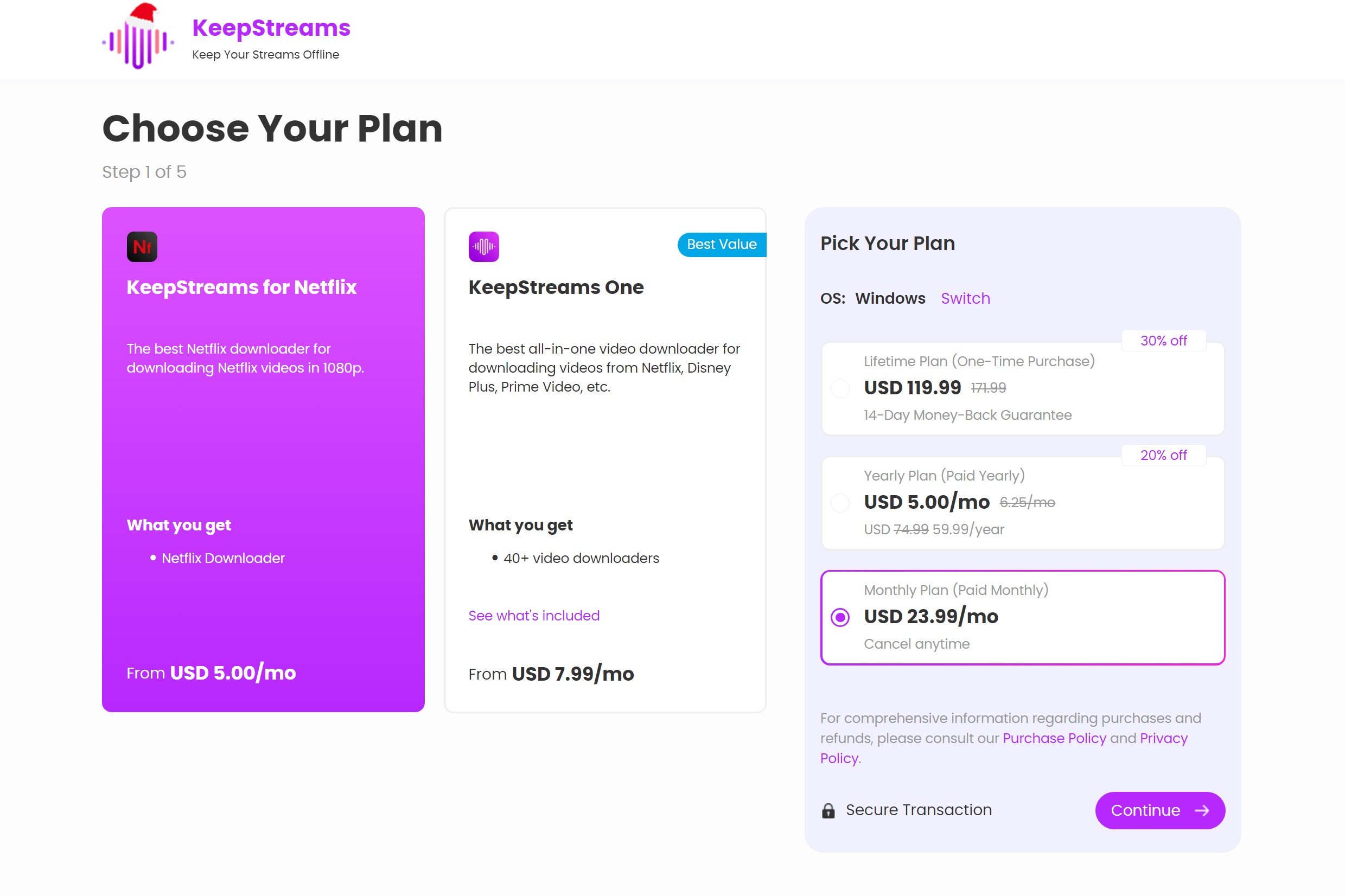
3. You may be offered a suggested product at a discounted price. If interested, add it to your cart and click Continue.
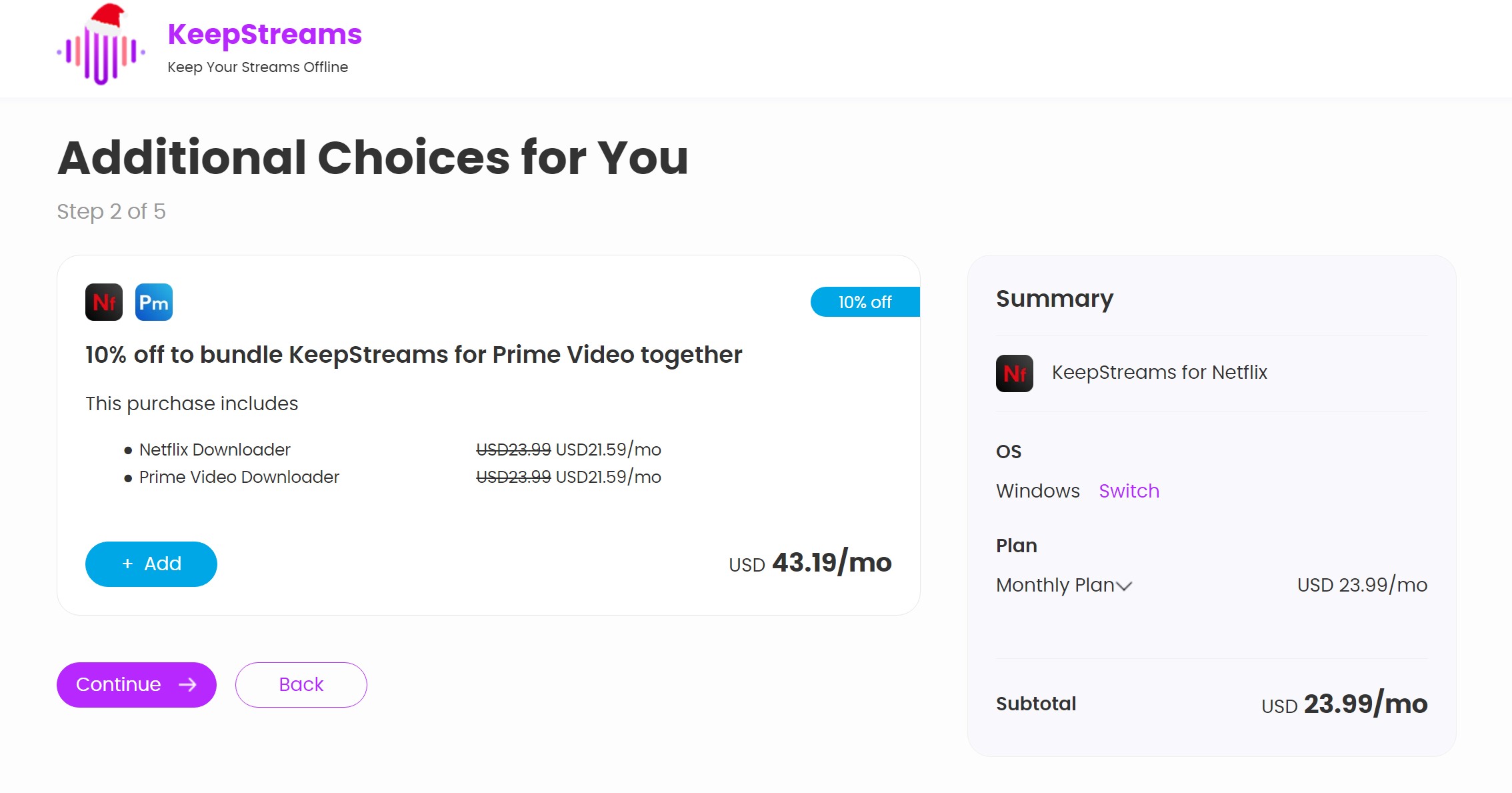
4. If you don't have a KeepStreams account, enter your email address to receive a registration email. Follow the instructions in the email to complete your registration.
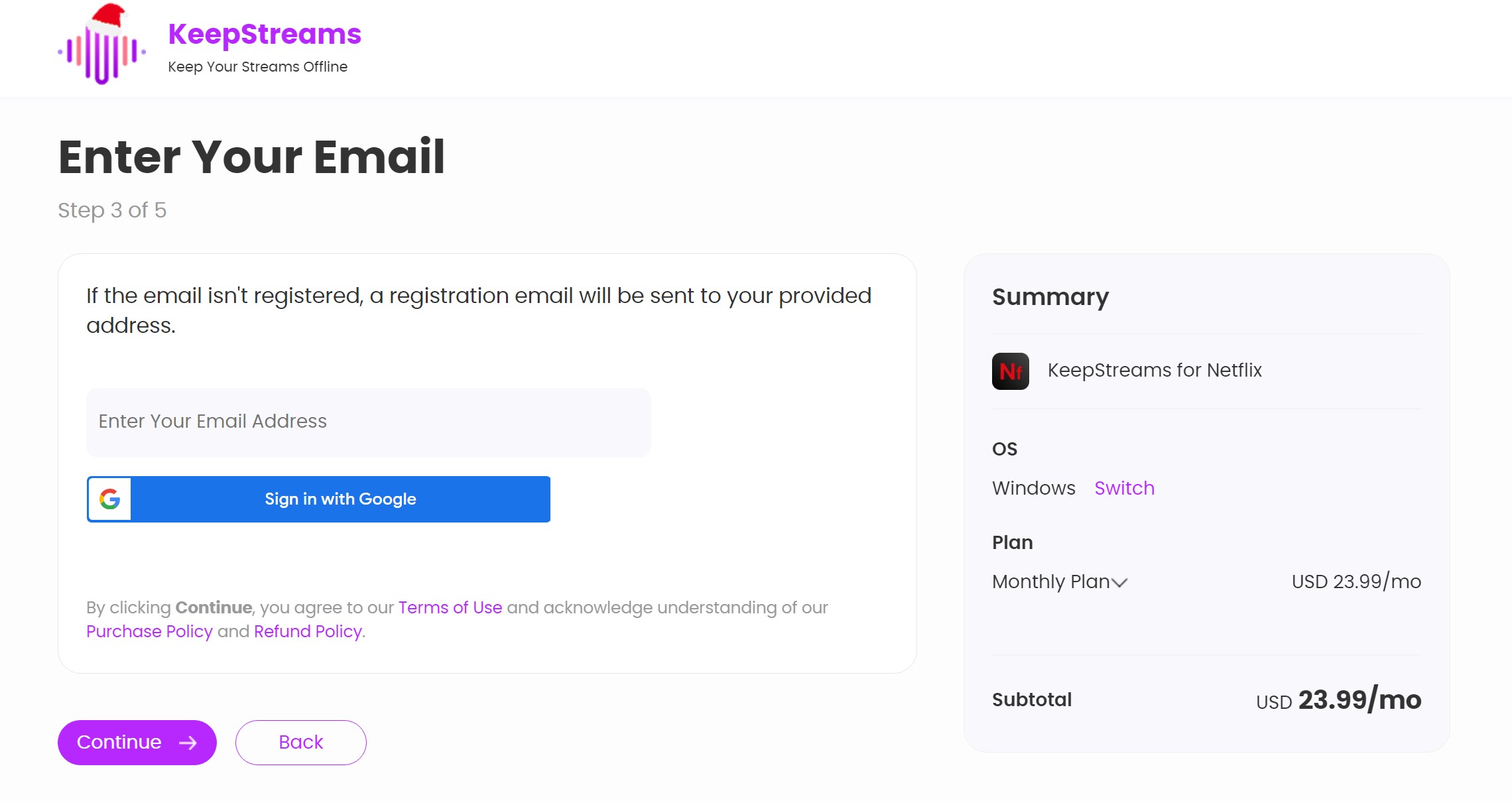
5. Enter your credit card details, including Card Number, Expiration, CVC, Country, and ZIP. Click the Pay button to complete the transaction.
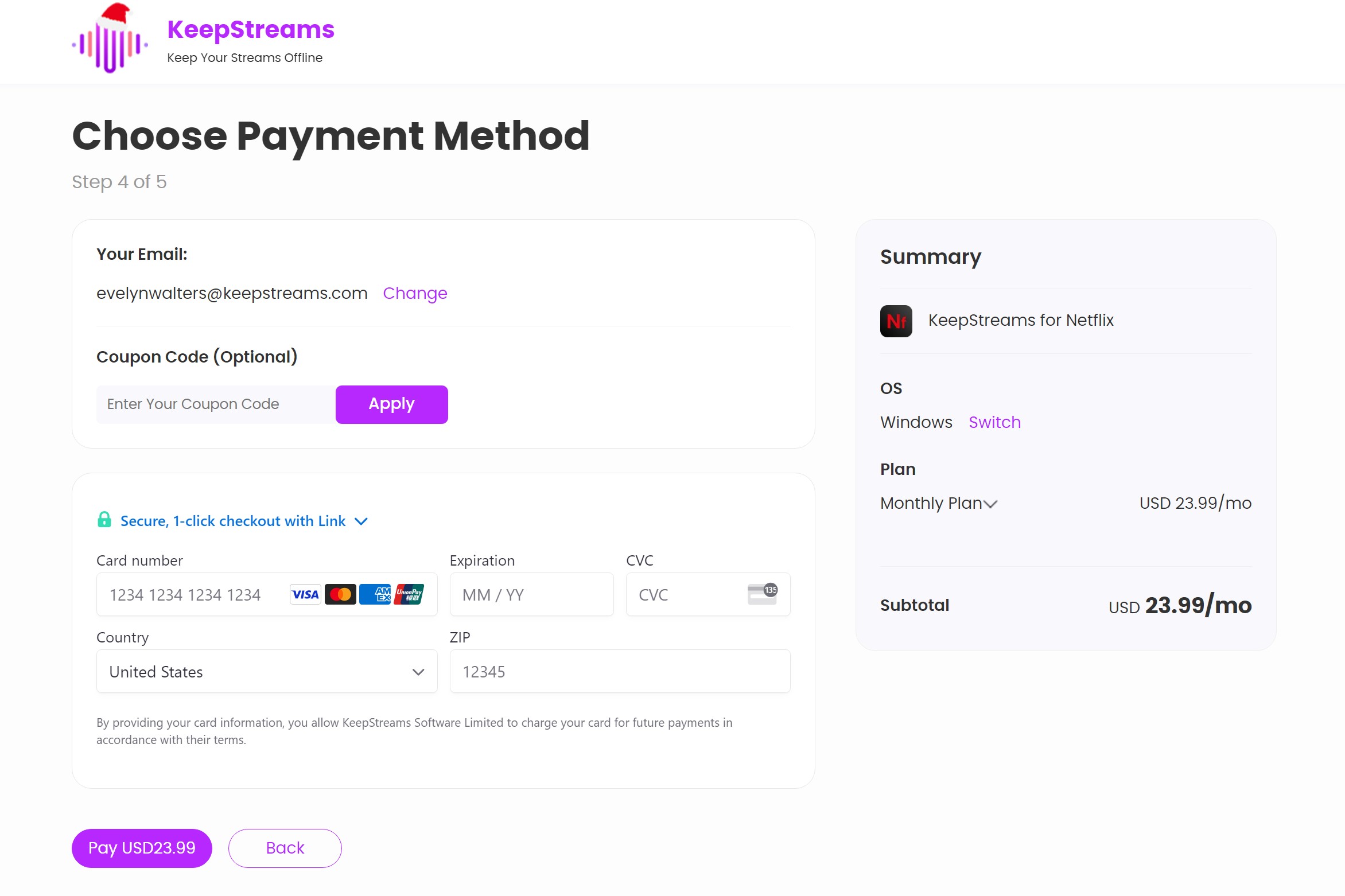
6. After a moment, you will see your order details, including Order ID, Date, Email, Product, Price, and more.
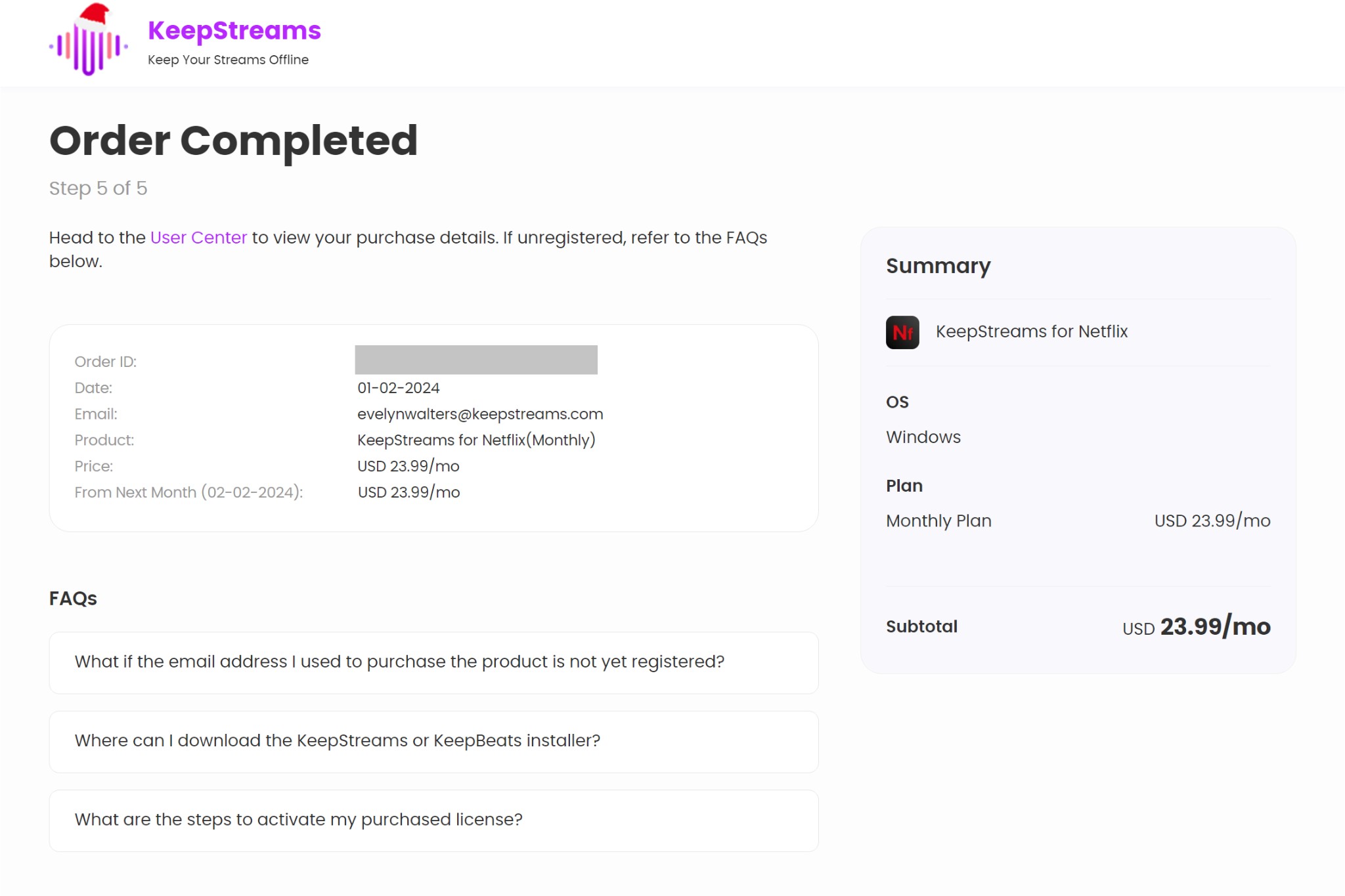
7. Your order is now complete!
Wondering how to activate your KeepStreams account? Read this article for more information.
