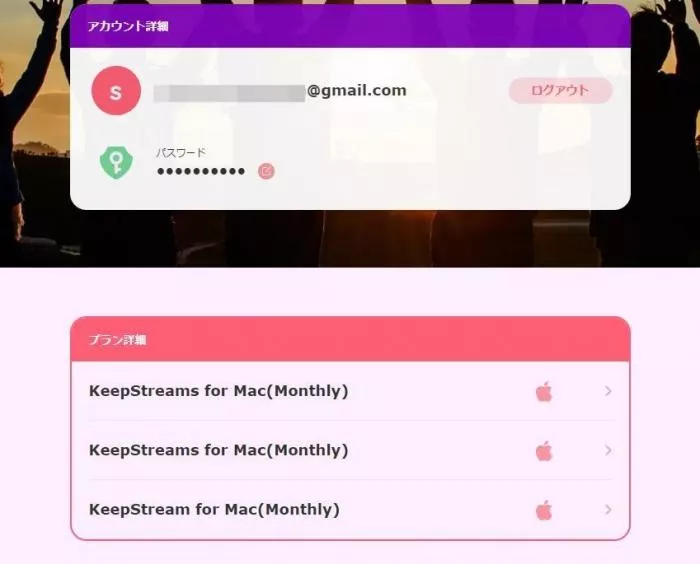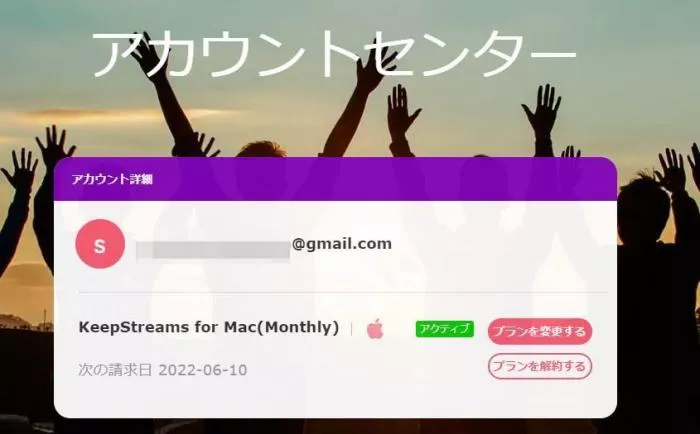Please check your credit card/PayPal balance in advance, as charges will be incurred after the payment method for your order is confirmed.
On the day your subscription plan expires, you may purchase the same plan using the automatic debit payment method. When you settle by direct debit, you continue to pay the fees using the payment method specified for your previous plan order.
Next, I will show you how to stop the automatic renewal. Our pricing plans are subscription and flat-rate plans, so as soon as you make a purchase, the next direct debit is agreed upon. If you do not want to have the automatic renewal, you can cancel the service by the following steps.
Step 1: Go to the KeepSteeams registration page in your browser and login with your account for ordering.
Step 2: Go to the plan details page from "Plan Details", check the plan you are currently active on, and click "Cancel Plan".
After you cancel your plan, your debit is automatically terminated, but you can continue to use the plan you purchased at the expiration date.