If you've subscribed to KeepStreams and need to cancel your subscription, follow these simple steps:
1. Visit keepstreams.com and sign in to your account.
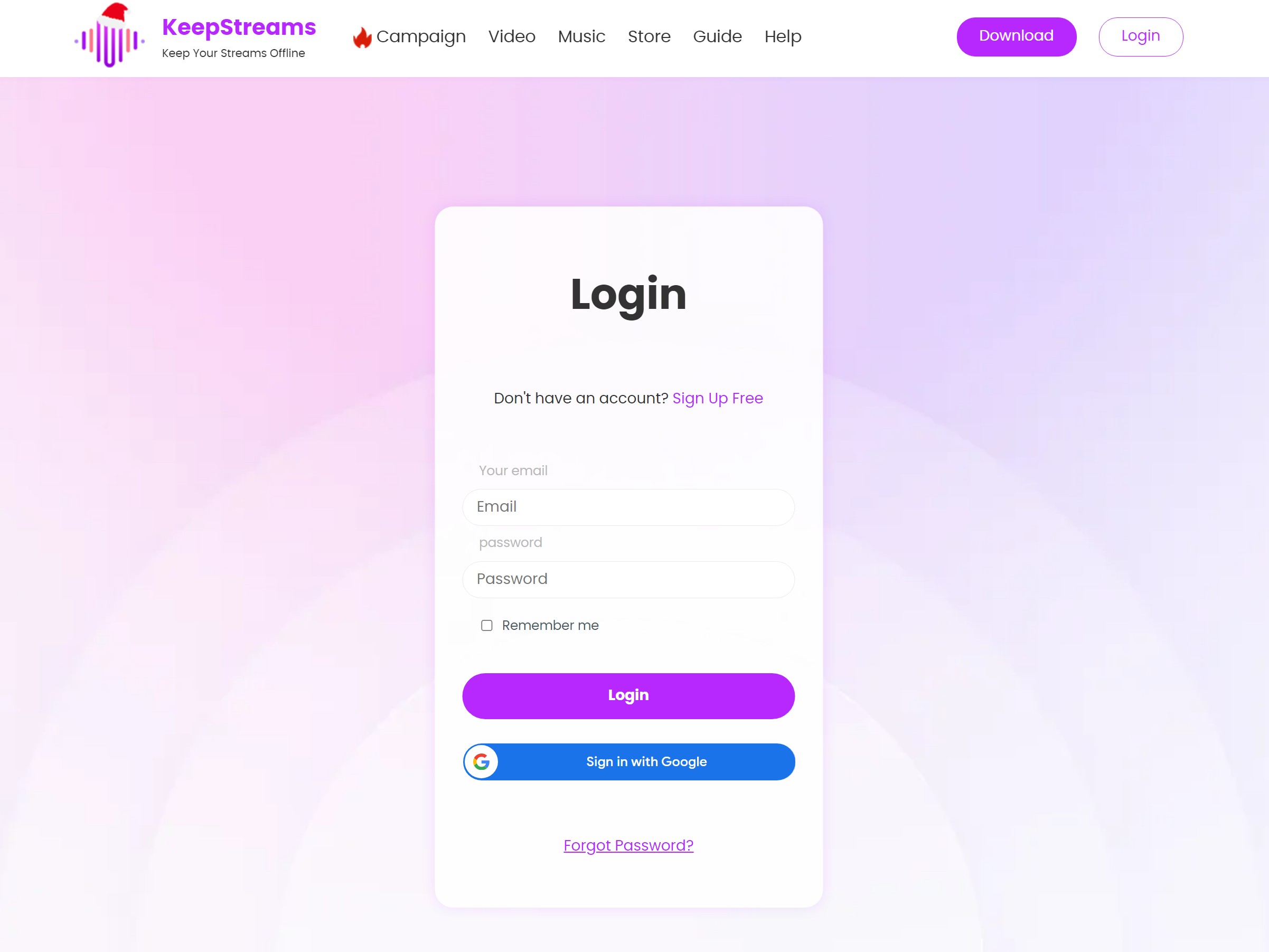
2. In the Account Center, click the > button to access your plan details.
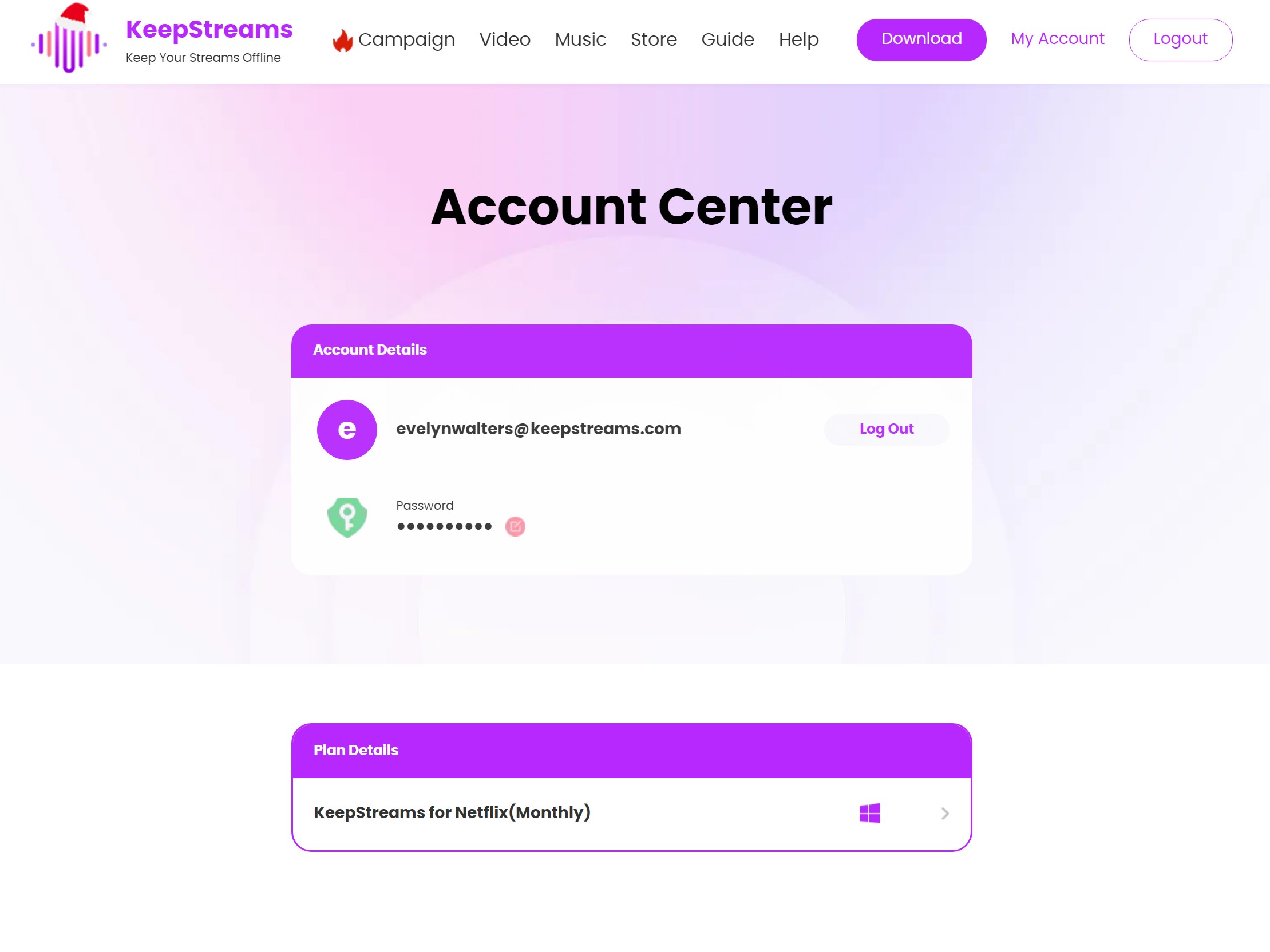
3. Click Cancel Plan. This prompts a pop-up with two options:
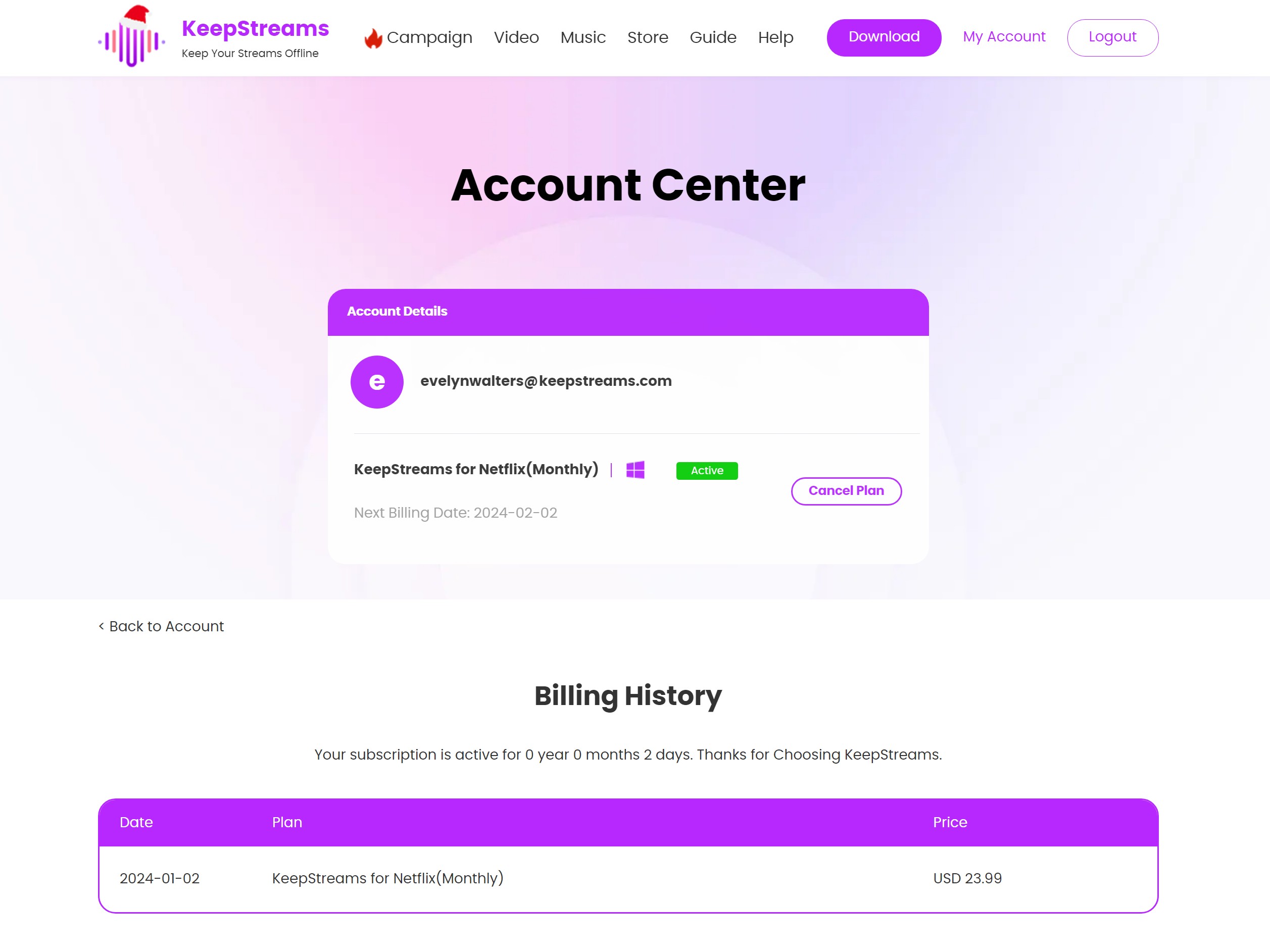
a. Upgrade Your Plan
- Select your desired plan and proceed by clicking Upgrade.
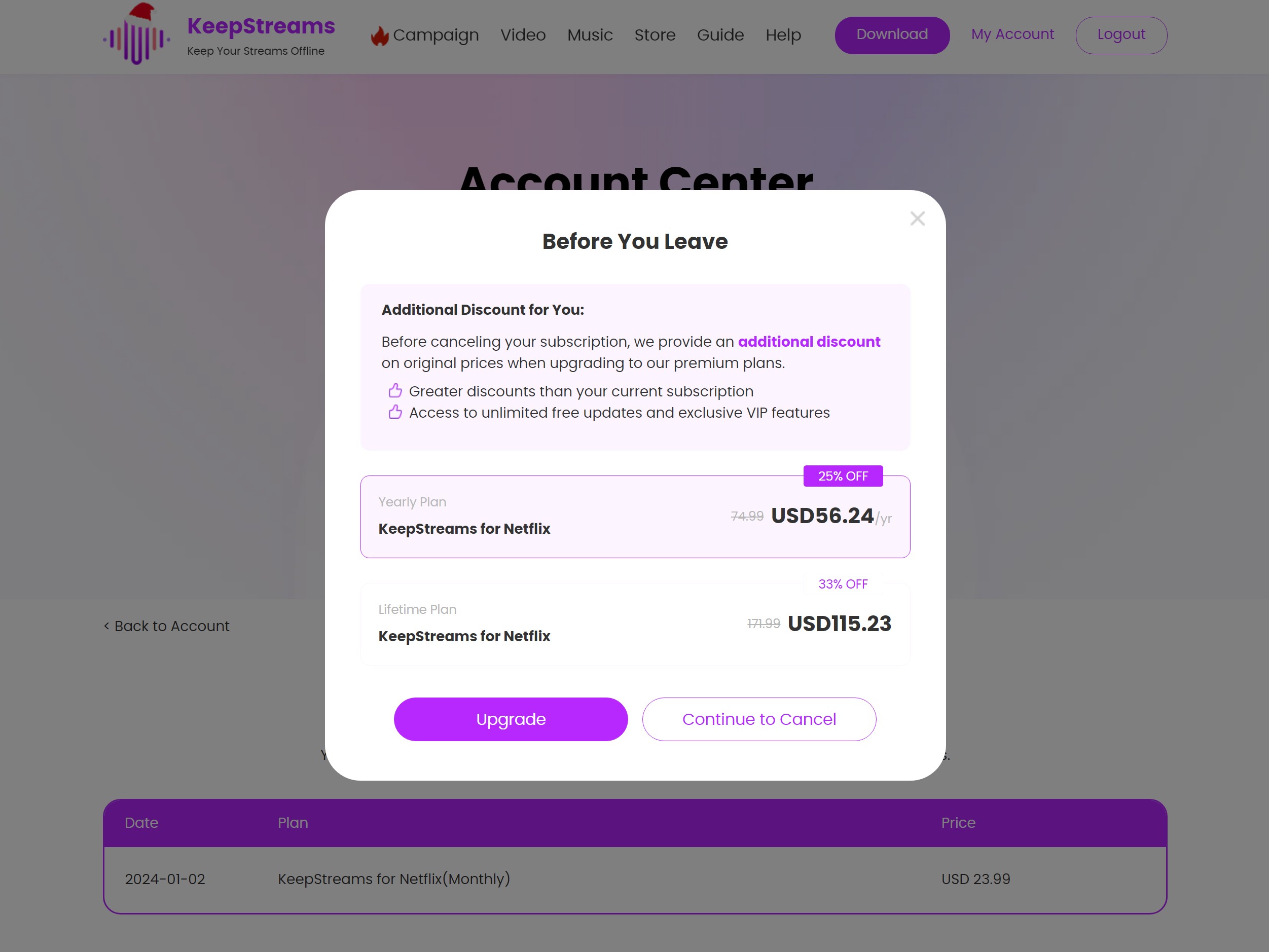
- Review the plan change details thoroughly.
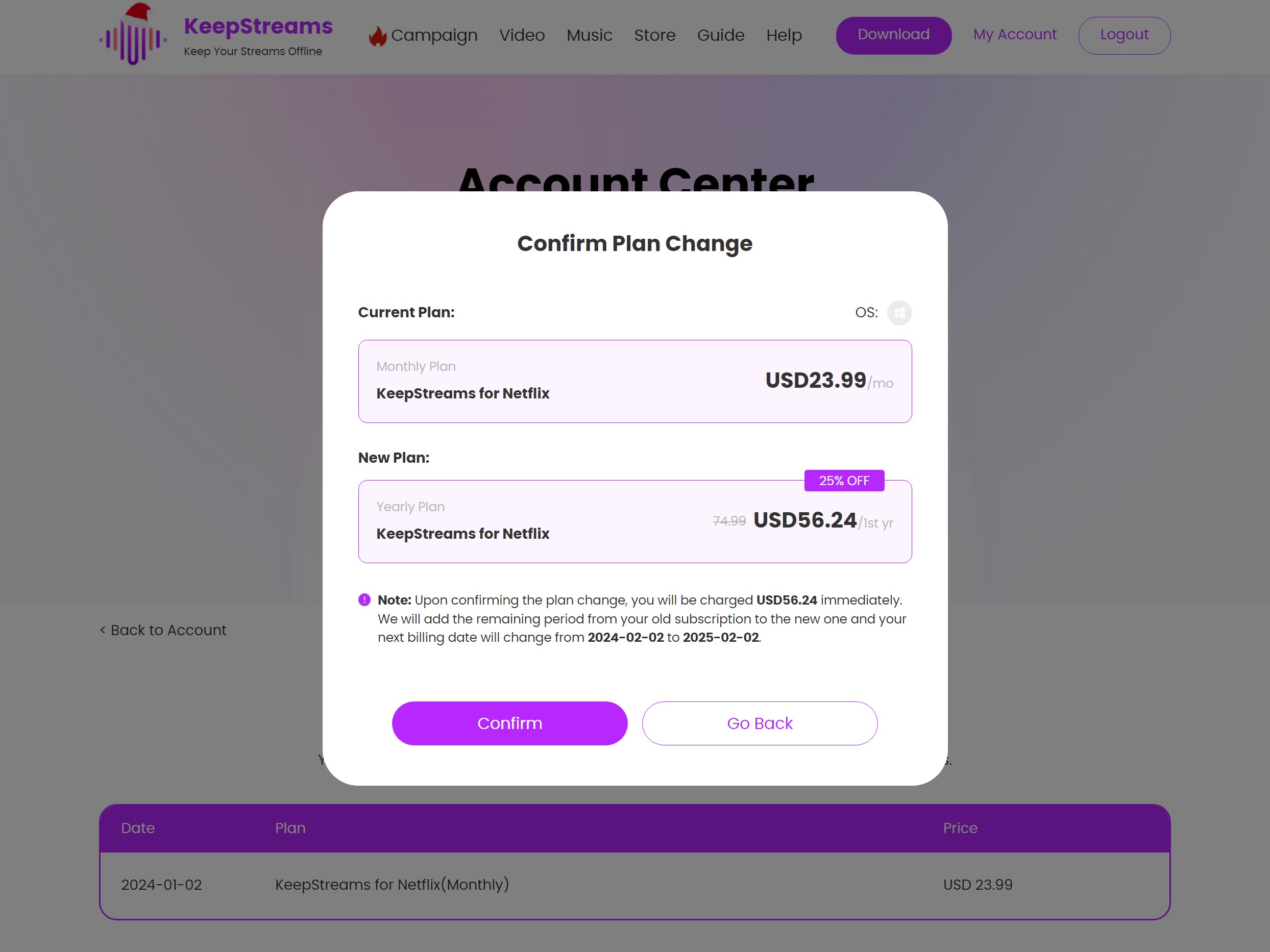
- Confirm your selection by clicking Confirm. Note that this action will result in charges, and a receipt will be sent to your email.
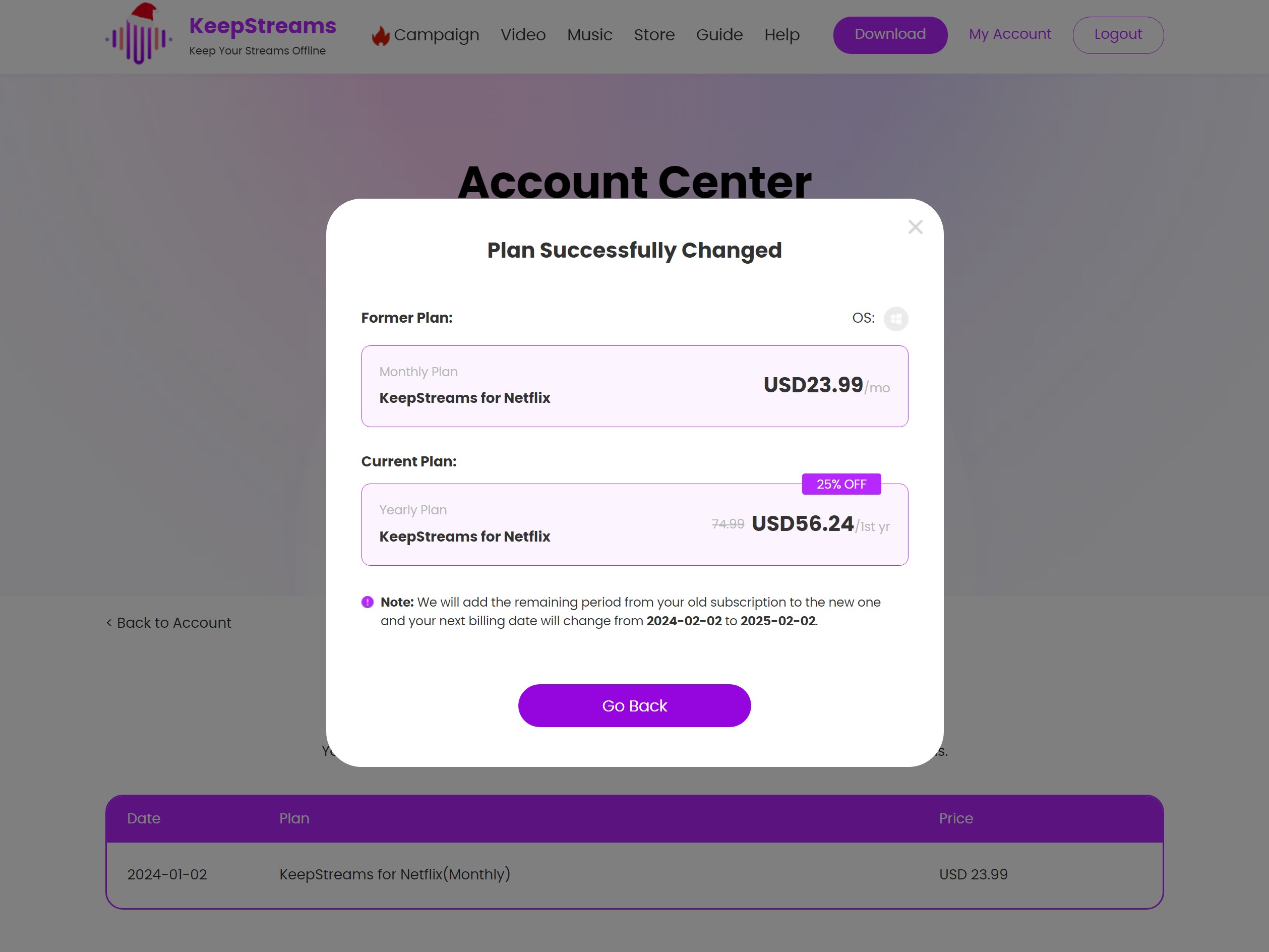
- After successful confirmation, use the Go Back button to return to the Account Center and review your updated plan details.
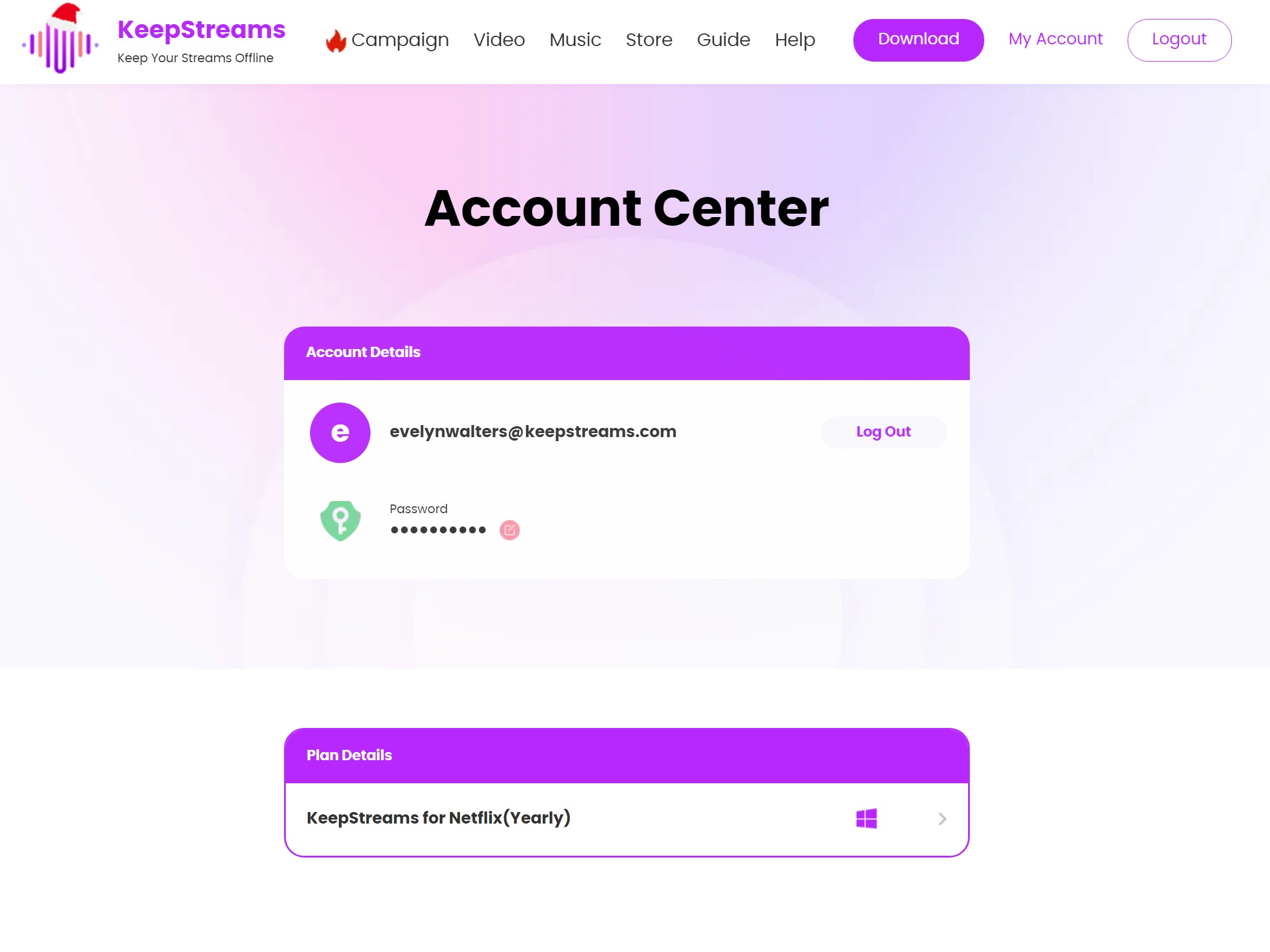
b. Continue with Cancellation
- Click Continue to Cancel and provide your reason for cancellation.
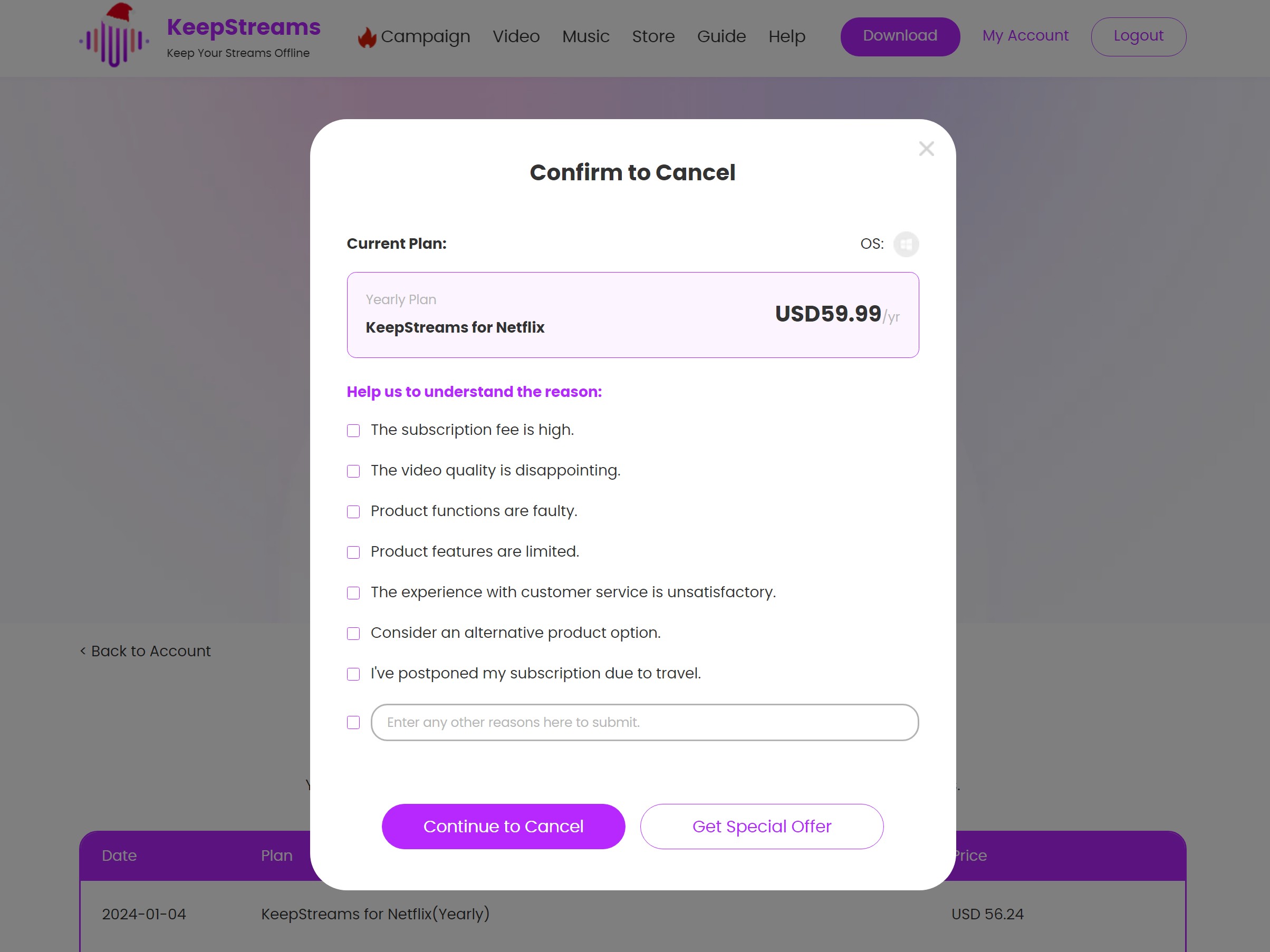
- Confirm your cancellation by clicking Confirm.
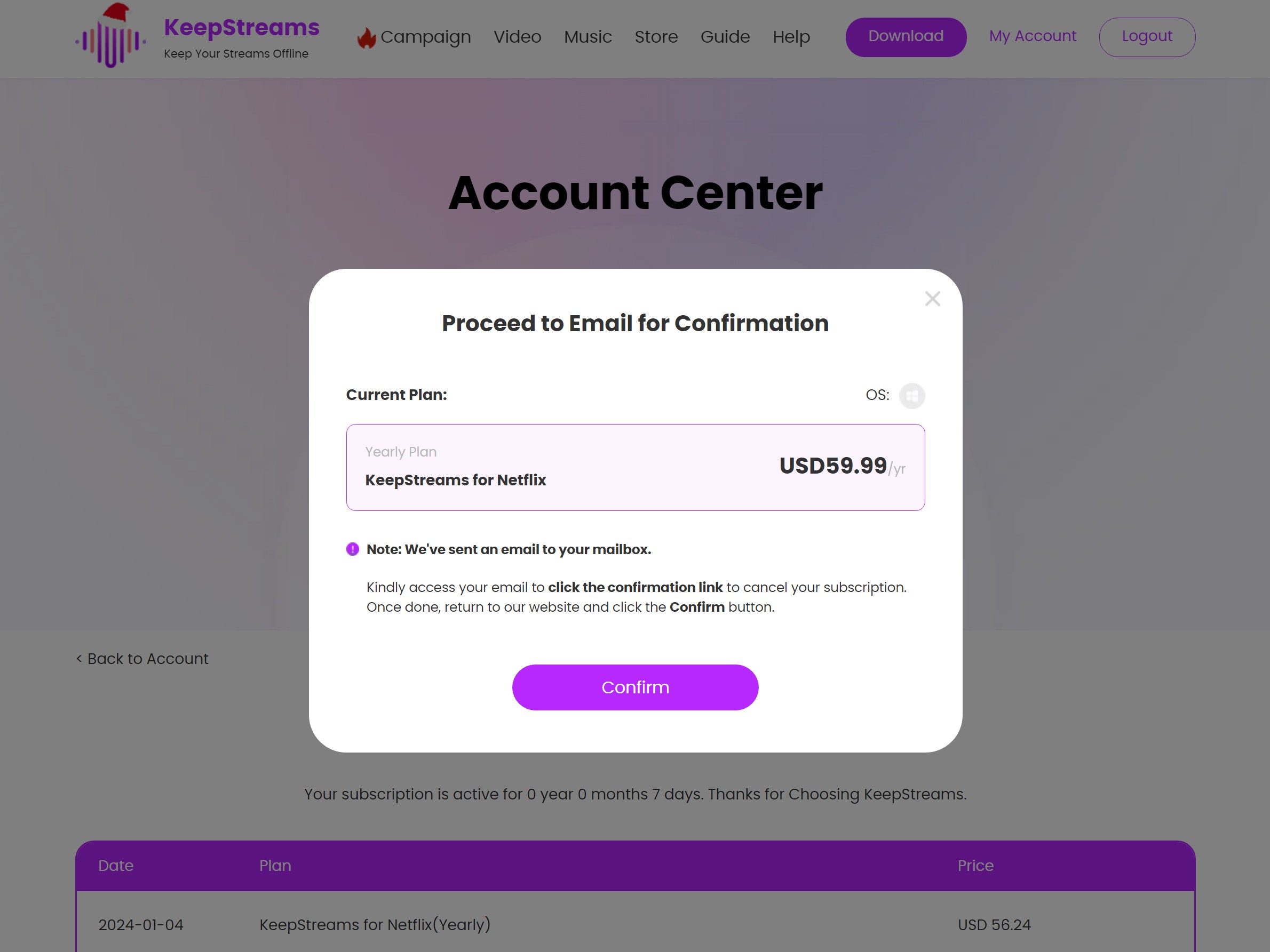
- Check your email for the cancellation confirmation.
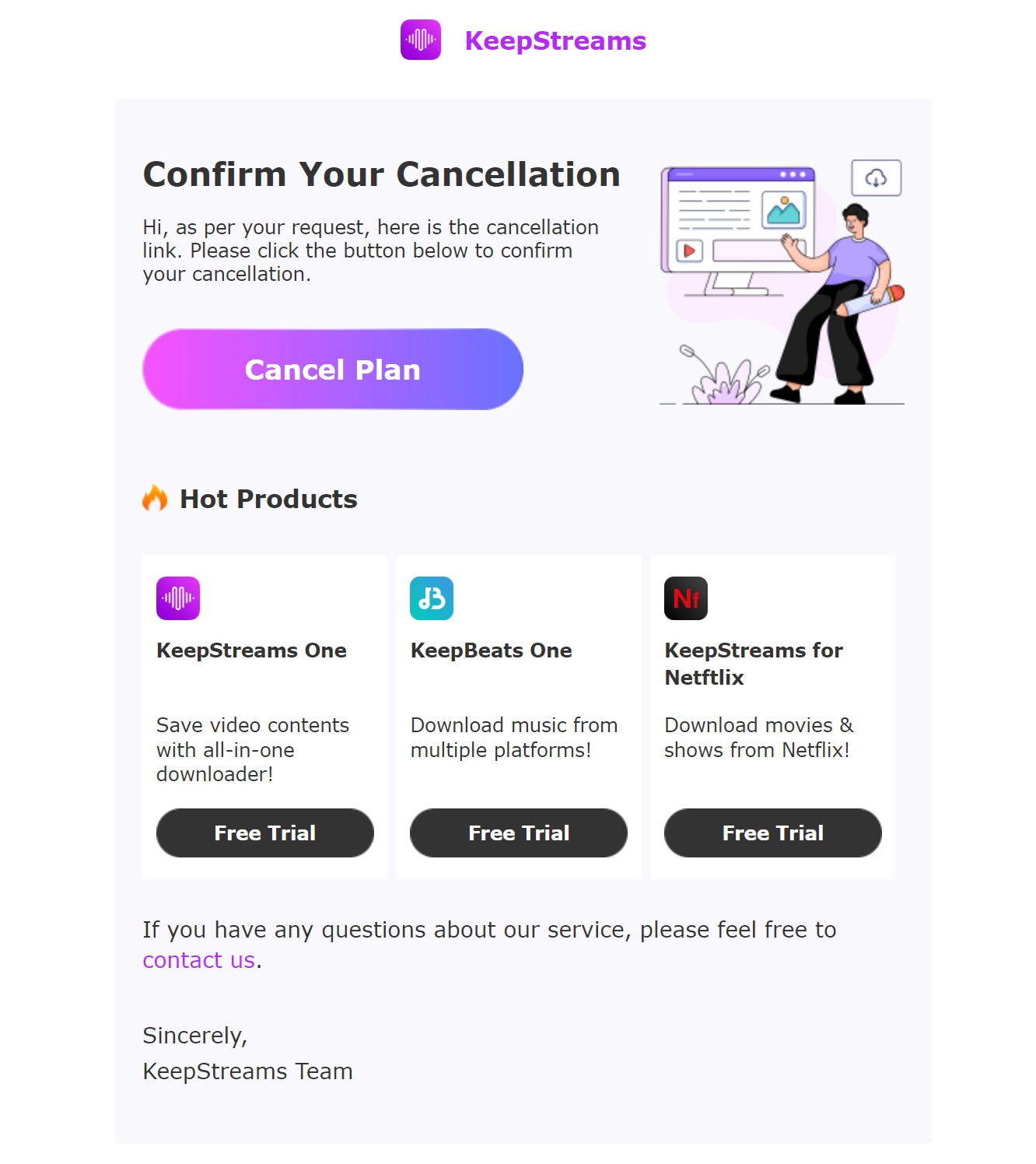
- Click the Cancel Plan button in the email to finalize the cancellation.
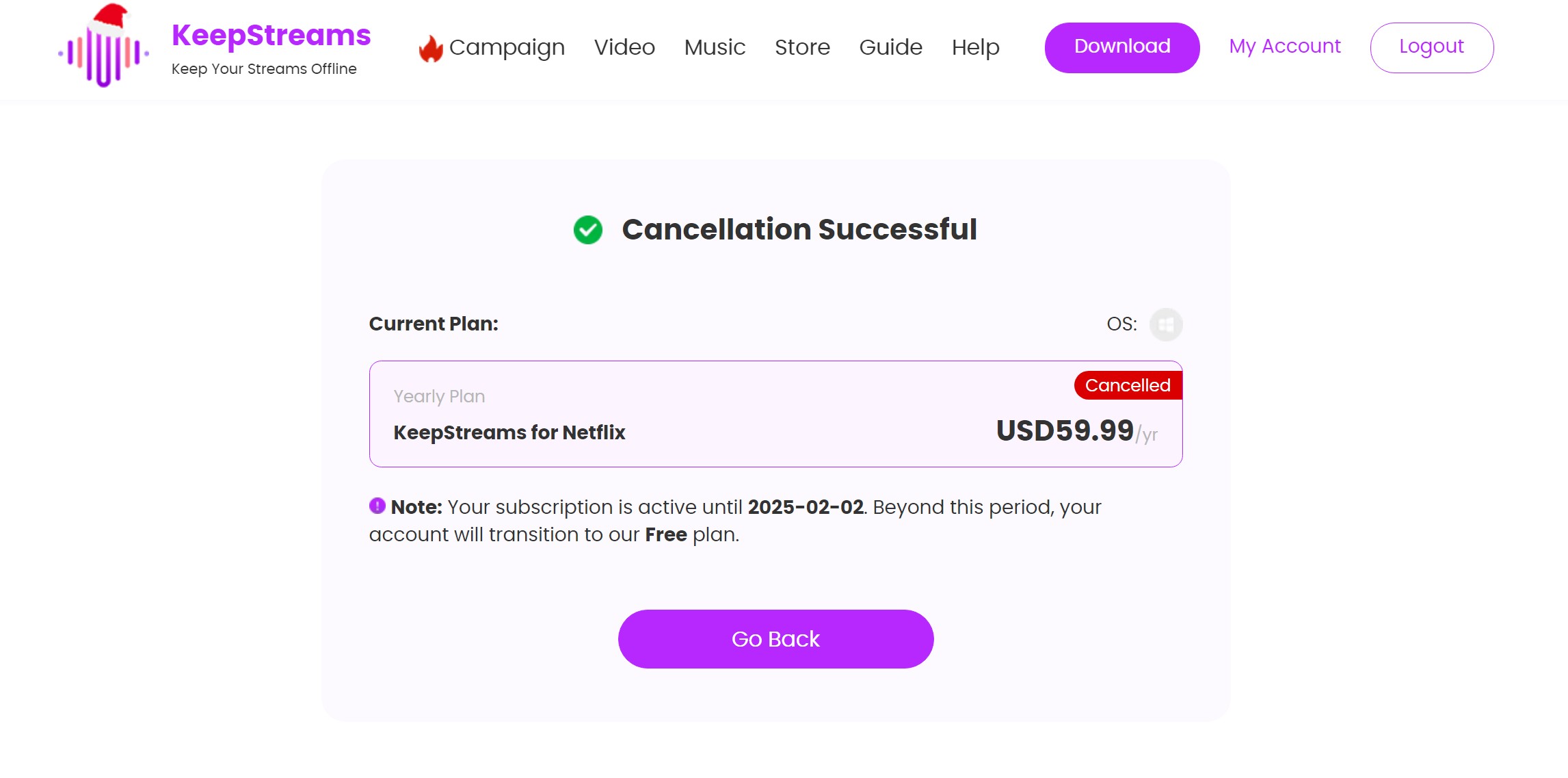
- Use the Go Back button to return to the Account Center to review your plan details.
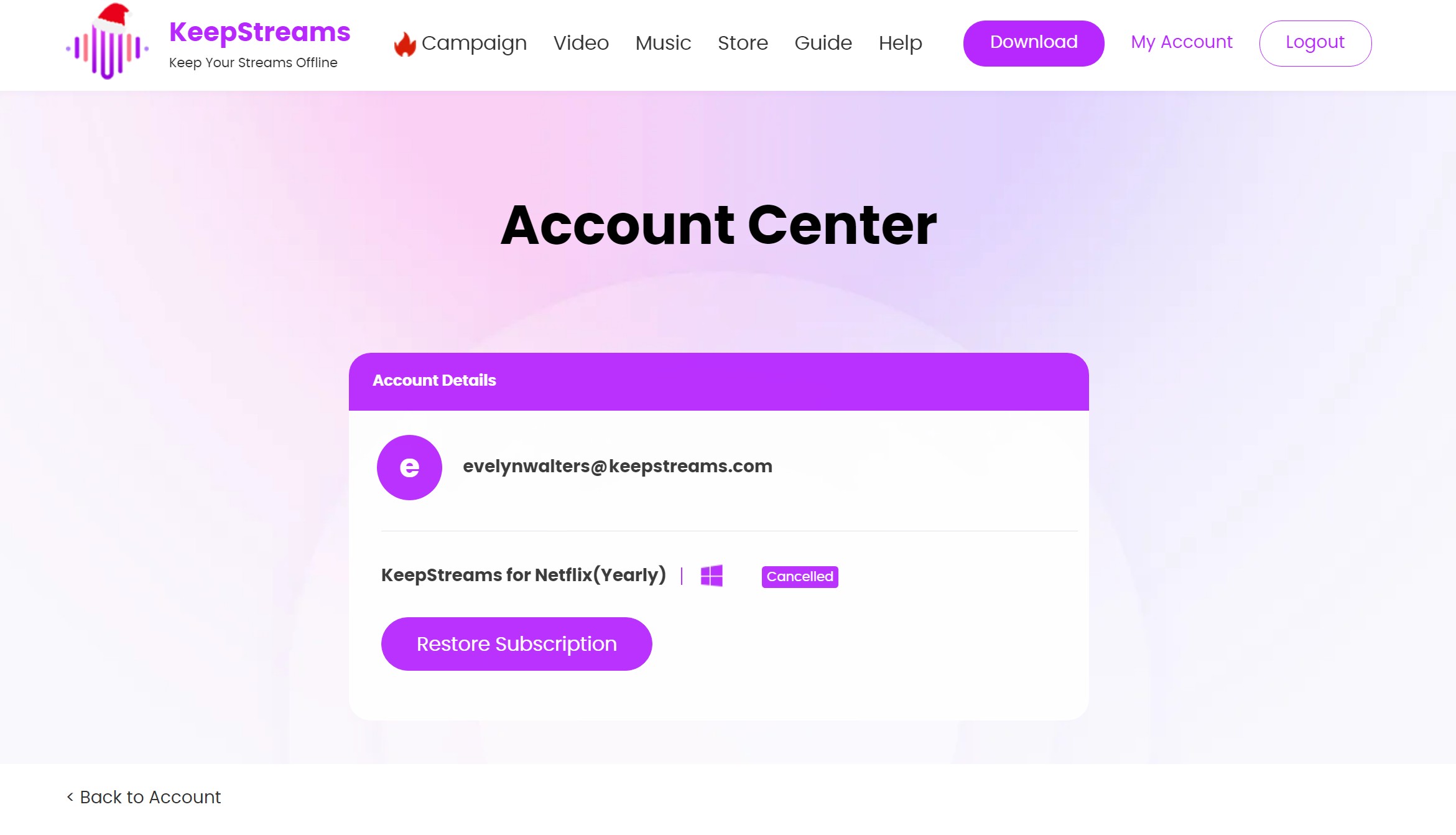
- If you unintentionally canceled or wish to retain your subscription, click Restore Subscription to re-subscribe to your previous plan.
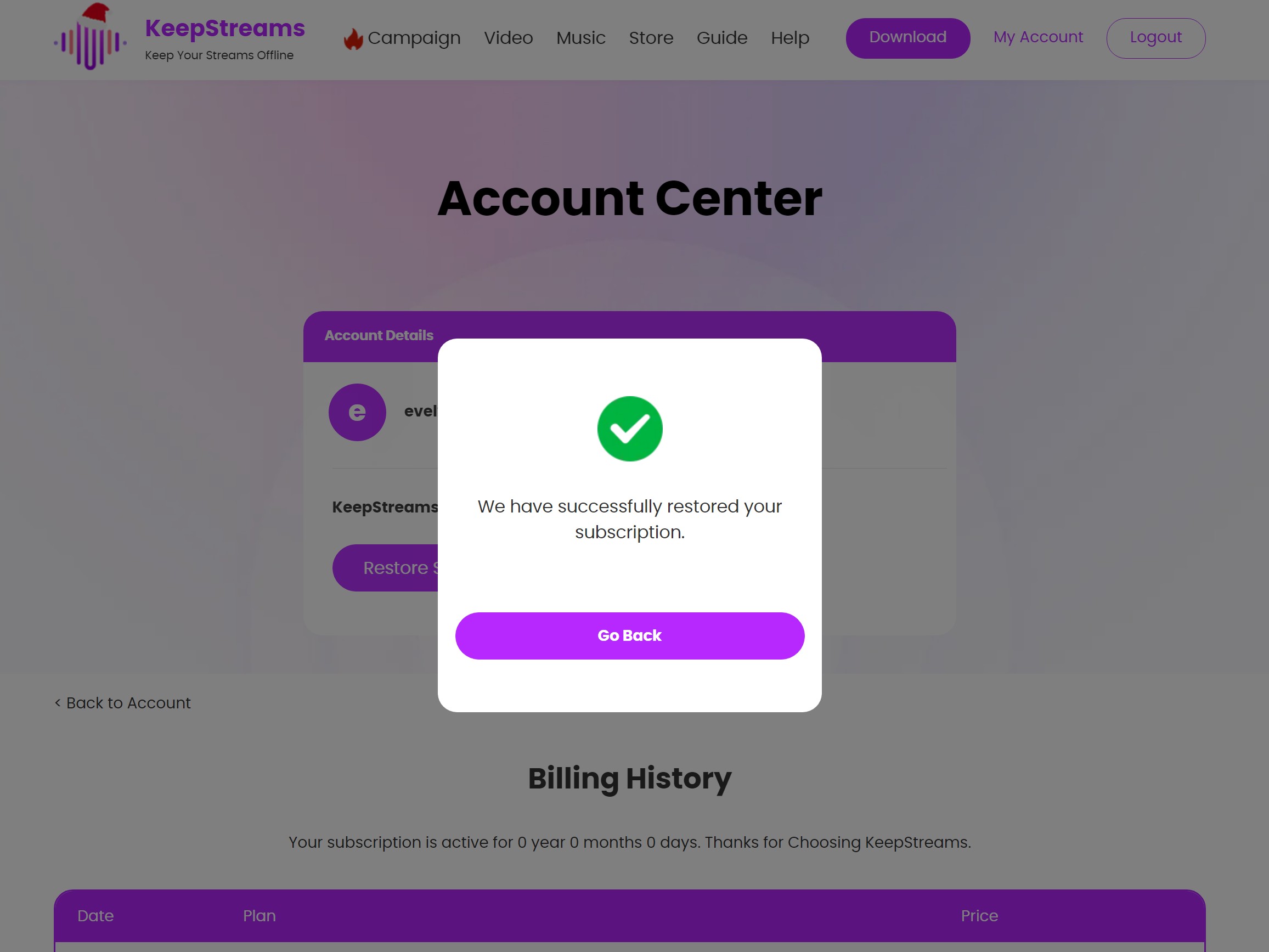
Updated on 2024-01-09
Was this article helpful?
If the problem is not resolved, please contact us by clicking the feedback button on the left side of the page.
