The KeepStreams application offers various tabs such as Home, YouTube, VIP Services, Live Streaming, Music (now accessible via the KeepBeats application), and Adult Services.
This guide will focus on downloading videos from streaming services within the Adult Services tab, specifically using Pornhub as an example.
Detailed Steps for Downloading Videos from Streaming Platforms in Adult Services
1. Download and install KeepStreams on your Windows or macOS computer.
2. Open KeepStreams and navigate to the Adult Services tab. Select Pornhub to access its official site using the built-in browser within KeepStreams.
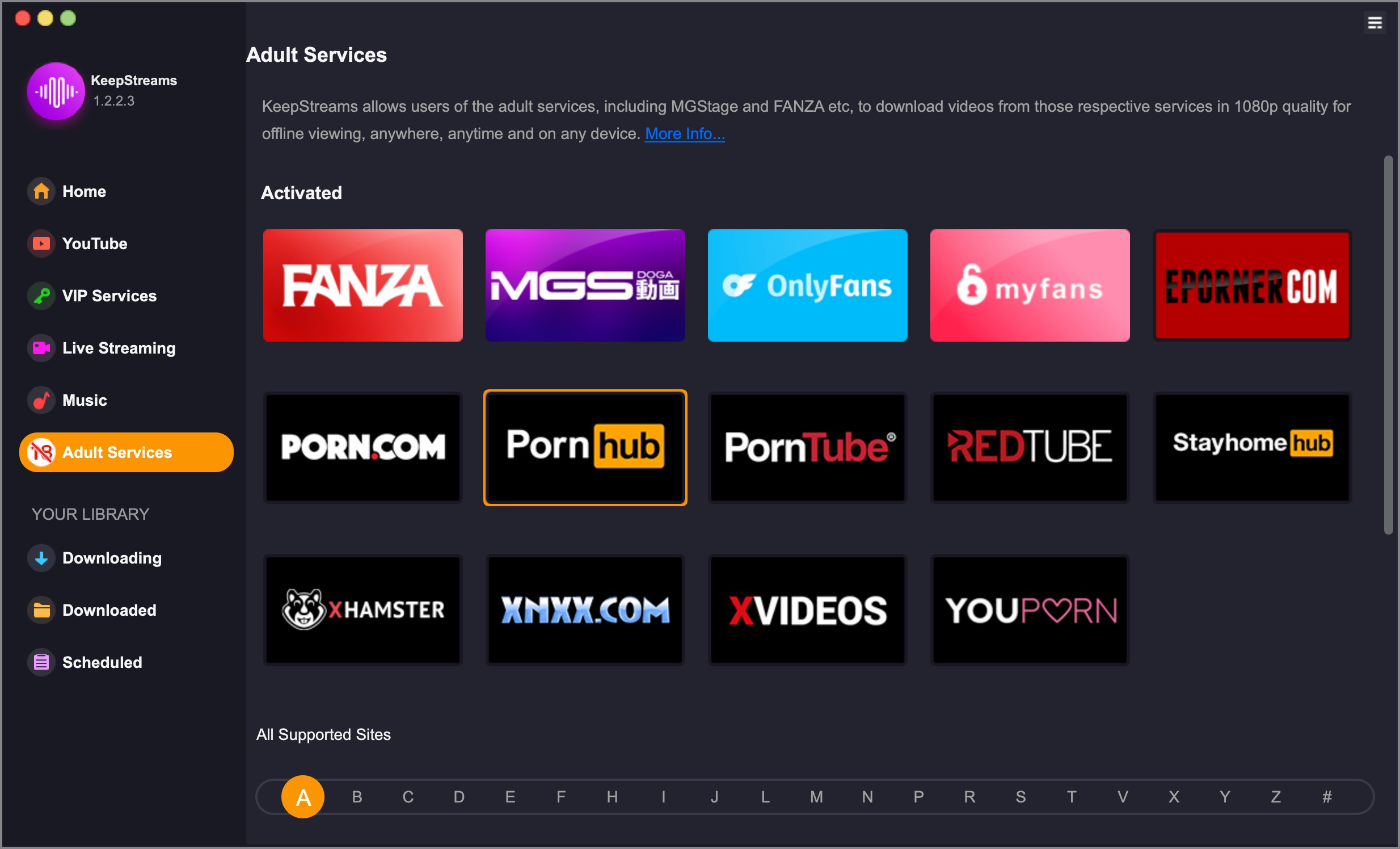
3. Enter your credentials to log in to your Pornhub account. Ensure you have an active subscription if required for accessing content.
4. Browse Pornhub’s video library to find the video you wish to download. Play the video; KeepStreams will begin analyzing it automatically.
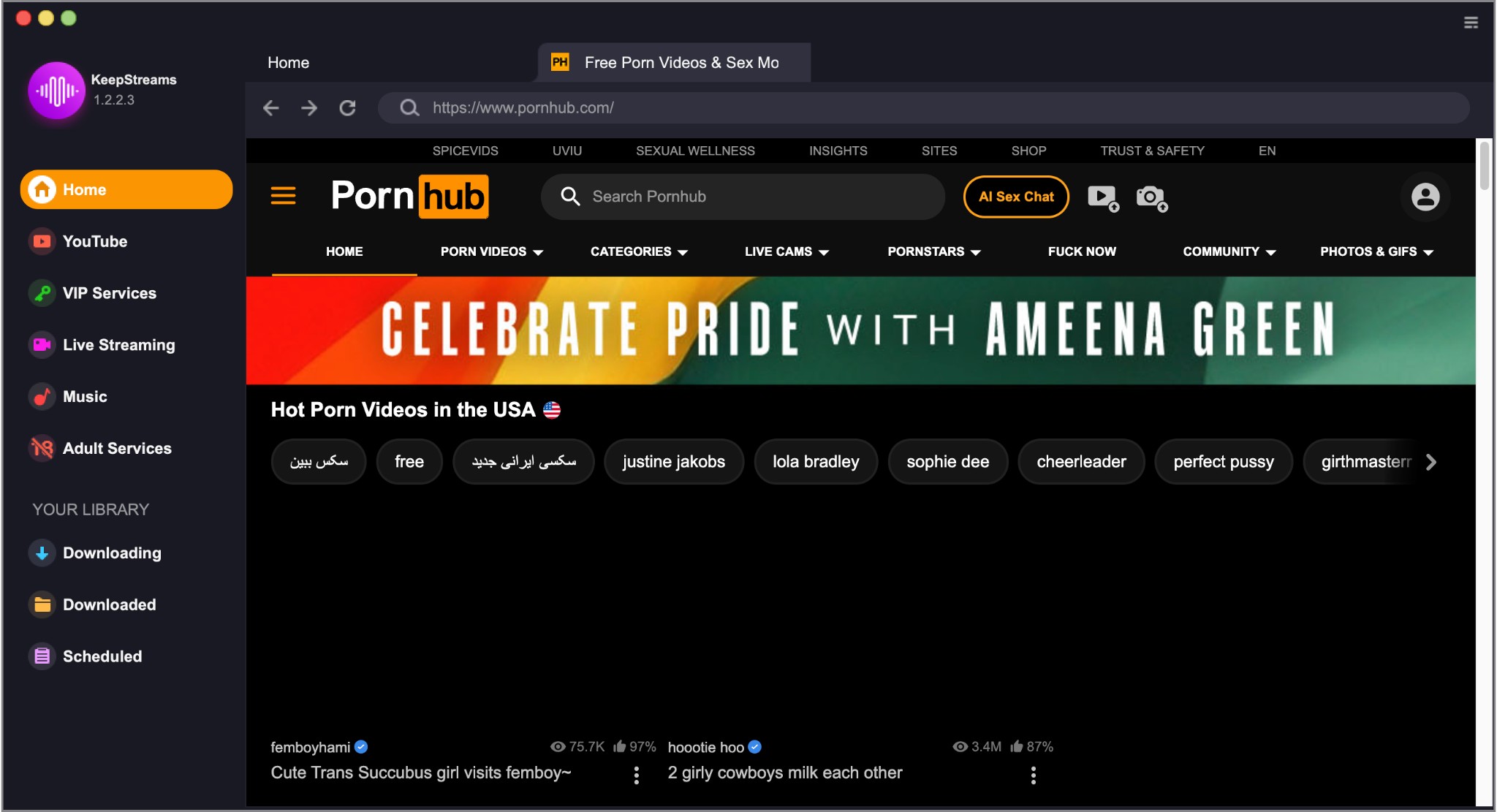
5. After the analysis, a download settings window will appear. Adjust the settings according to your preferences.
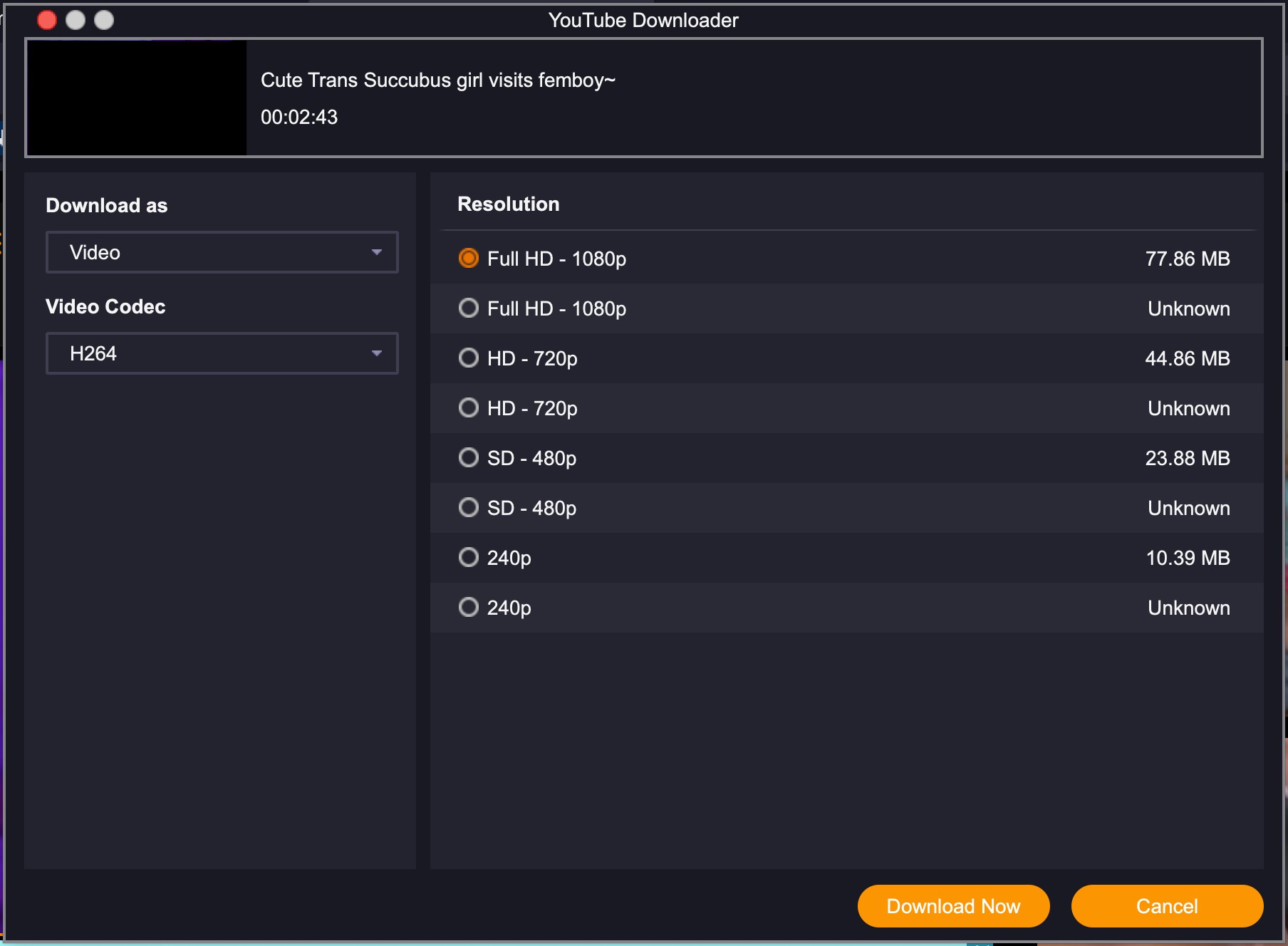
6. Click Download Now to start downloading the video immediately.
7. Once the download is complete, go to the Downloaded tab. Click the folder button to view the storage location of your downloaded videos. You can change this location if needed.
Now you've downloaded Pornhub videos on your laptop successfully. Enjoy them offline anytime and anywhere as you like!
These steps apply to downloading videos from various streaming platforms available in the Adult Services tab. For additional help and guidance, please refer to other articles in our Help Center.
You can also use KeepStreams to download high-quality 1080p porn videos from major platforms like FANZA, Pornhub, XVIDEOS, and numerous minor adult streaming services.
