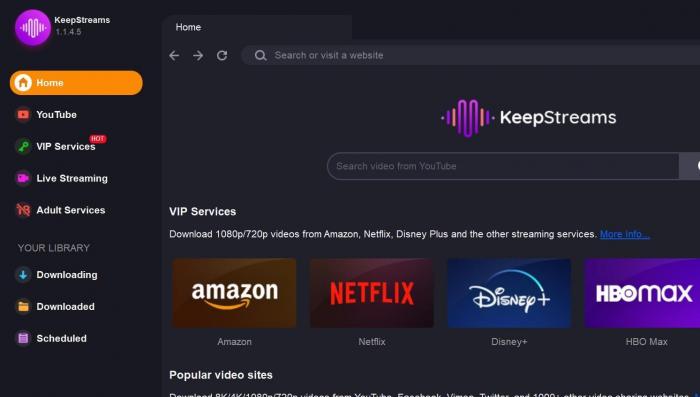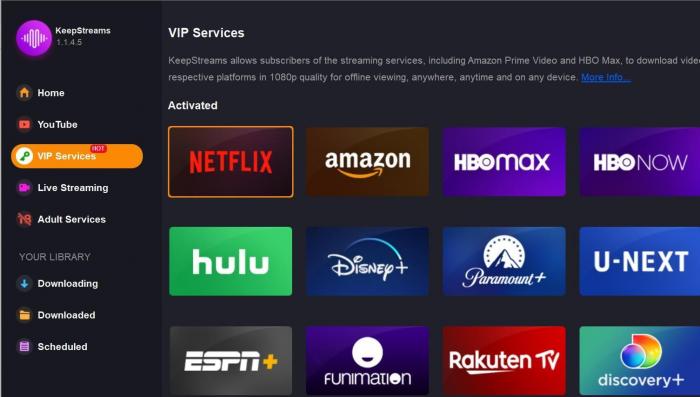Step 1: Open KeepStreams after downloading it from the official site.
Step 2: Select "VIP Services" on the left side of the homepage.
Step 3: Click Netflix or any streaming site and log in with your credentials.
Step 4: Locate the video you want to save for offline viewing.
Step 5: Click the "download now" button.
Updated on 2022-12-06
Was this article helpful?
If the problem is not resolved, please contact us by clicking the feedback button on the left side of the page.