If you prefer downloading videos with a copy-and-paste method rather than using the built-in browser, the "paste download" mode is available in KeepStreams.
Use the Paste Download Mode in KeepStreams
To download video from URL only, please follow these detailed steps:
1. Download KeepStreams from the official website and install it on your Windows or macOS computer.
2. Launch KeepStreams and click on the three-line button in the upper right corner to access Settings. Ensure that the Monitor clipboard content option is ticked in the General tab. This button can make your copy and past download more convenient.
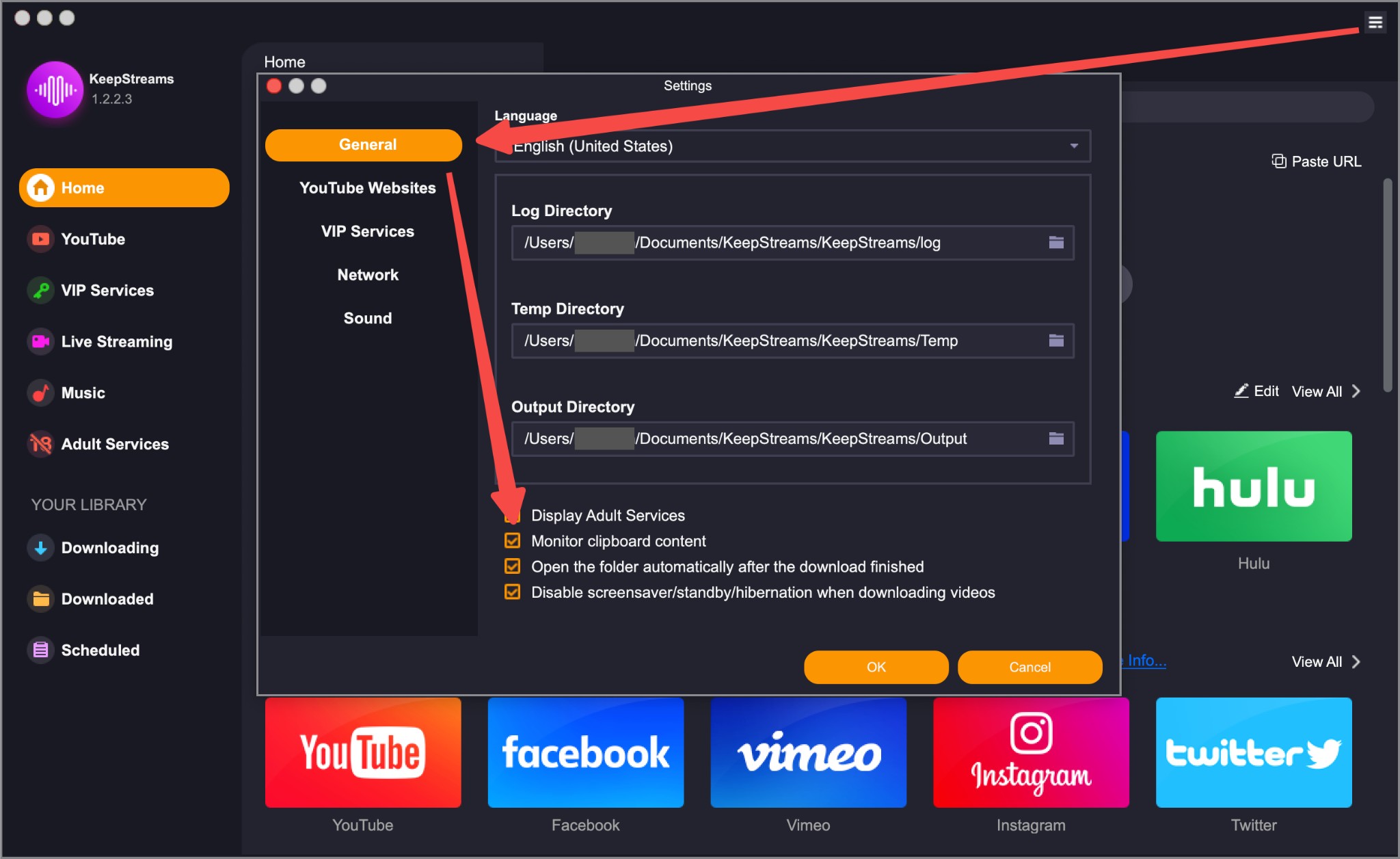
3. Open your preferred web browser and visit the website from which you want to download videos.
4. If the website requires an account to watch videos, log in using your credentials. If no account is needed, you can skip this step.
5. Browse the website for the video you want to download. Once you find it, navigate to the video playback page and copy the video URL from the address bar.
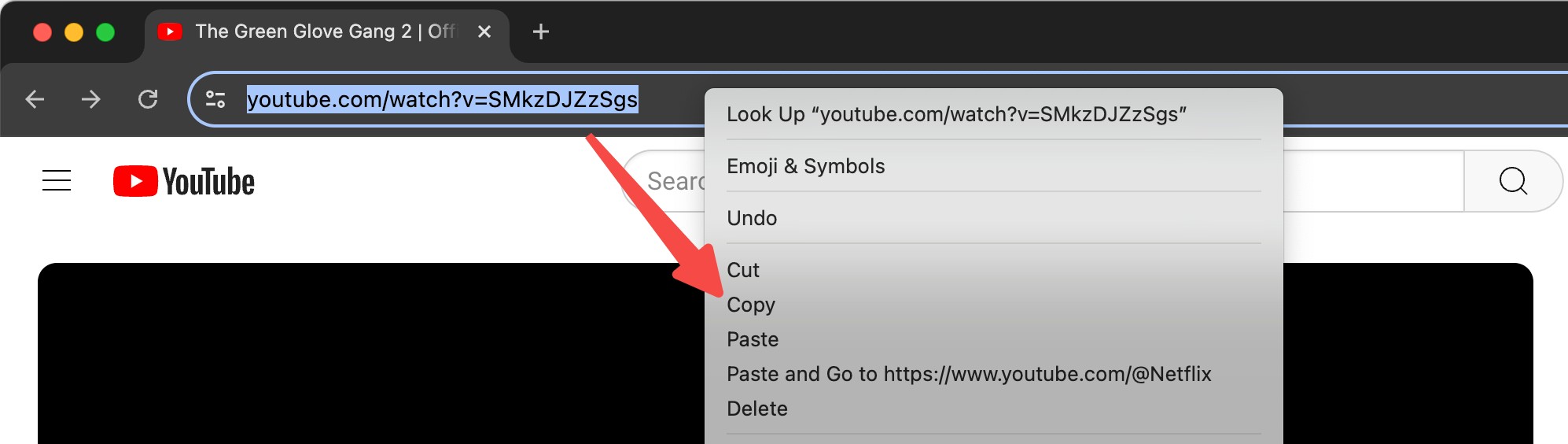
6. Return to the KeepStreams program. Since KeepStreams monitors your clipboard content, the Paste URL(s) to Download window should pop up automatically.
If it doesn't, click on the Paste URL button on the Home tab and manually paste the copied URL.
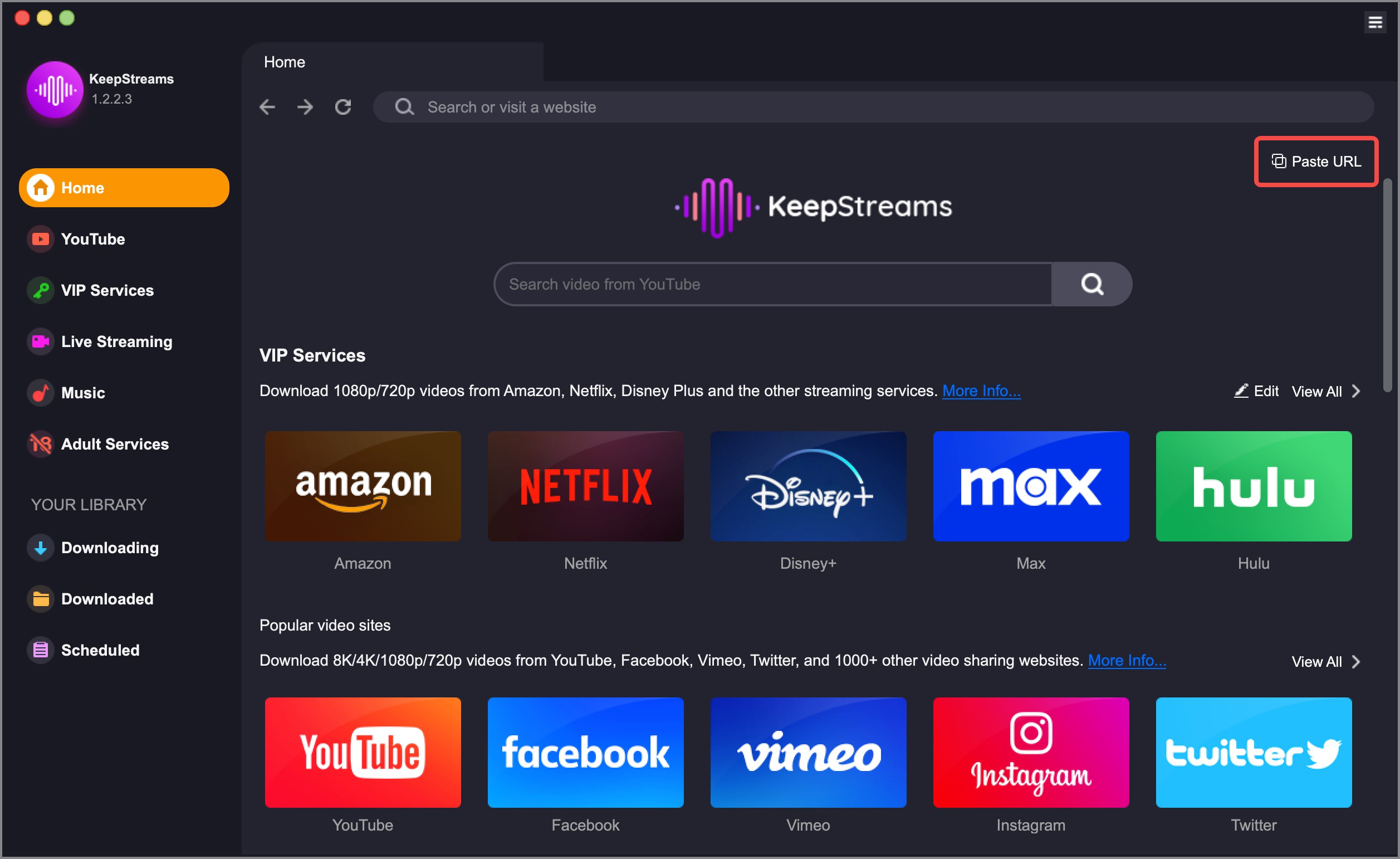
7. Choose the download settings to your liking, then click the Download button to start downloading your desired video.
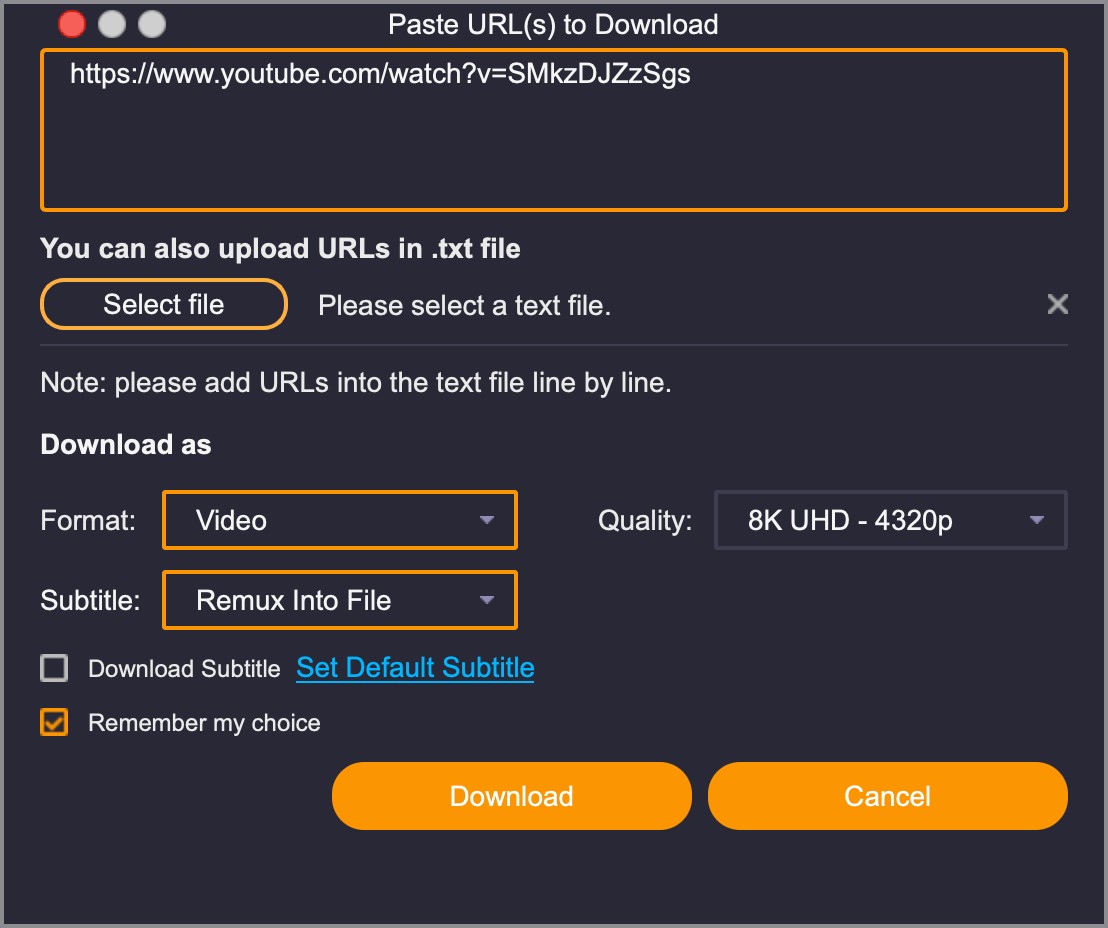
Note: When using the URL download service, you can still download multiple videos simultaneously. To do this, you only need to paste multiple video URLs line by line or upload a .txt file containing multiple video URLs.
Unique Features of KeepStreams URL Download Services
KeepStreams makes the copy, paste, and download process super easy. When you download video from URL, KeepStreams should be your best choice for these unique features:
| Features | KeepStreams | Other URL Downloader |
| The Highest Quality | 1080p, 2K and 8K | 720p |
| Supported Sites | 1500+ VOD and video-sharing sites | Only several specific video-sharing sites |
| Output Format | MP4/MKV | MP4 |
| Subtitle Saving | ✔ | ✘ |
| Batch Download | ✔ | ✘ |
Enjoy your streaming journey with KeepStreams and download video from URL as you prefer.
