When downloading streaming videos with KeepStreams, you have multiple options for handling subtitles. Here are the ways you can download and save them:
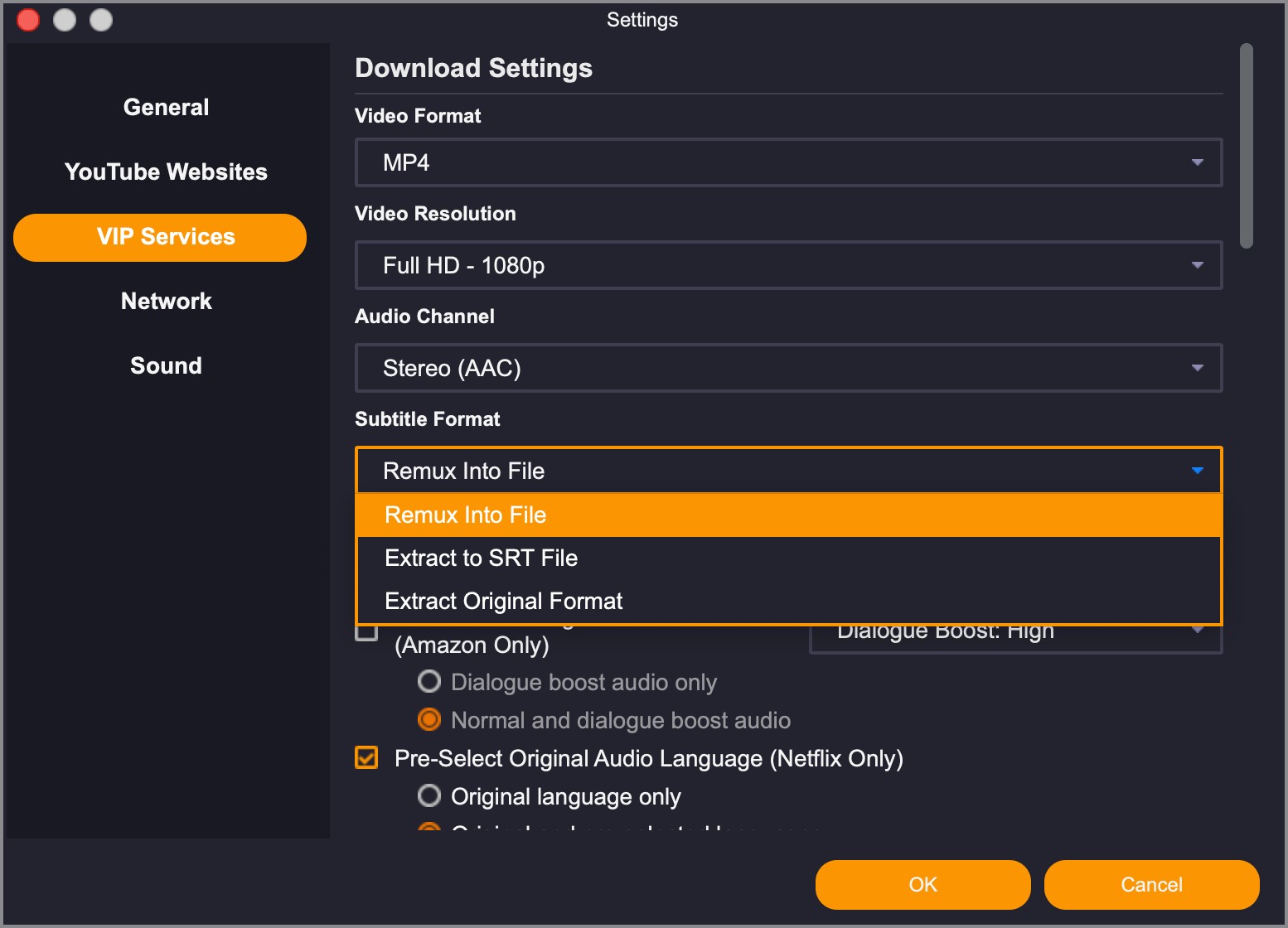
Remux Subtitles into the Videos
Integrate the subtitles directly into the video file. This means the subtitles will be part of the video, allowing you to enable or disable them during playback with your video player.
Download Subtitles as Separate Files
In SRT Format
Save the subtitles as separate .srt files. This widely compatible format can be used with most video players to display subtitles during playback.
In Original Format
Download the subtitles in their original format provided by the streaming service, such as .vtt or .ass, depending on the source.
Updated on 2024-06-25
Was this article helpful?
If the problem is not resolved, please contact us by clicking the feedback button on the left side of the page.
