Disney+ is one of the world's biggest streaming platforms, offering a huge collection of exclusive movies, TV shows, and other videos. This collection is always growing, and the new content is always high-quality.
To enjoy Disney+, you need a fast internet connection and a compatible device. However, when you stream on Disney+ online or watch your downloaded videos from Disney Plus, you might be troubled by the shows not playing suddenly, or the downloads not working.
No worries. This post analyzes and explains all the 4 potential causes and their according solutions to fix the Disney Plus downloads not working problem quickly. Read on to troubleshoot and regain your joy soon.
4 Common Causes of Disney+ Downloads Not Working
When you go to the trouble of downloading a Disney Plus movie and watching it offline, what causes such a problem? We collected and listed the common 4 reasons below:
Cause 1: Old Version of the Disney+ App
Disney+, like all apps, is regularly updated to fix bugs and improve the user experience. If you don't keep your Disney+ app up-to-date, you might run into problems.
One problem you might have is that downloaded movies won't play offline. To avoid it, check the version of Disney+ on the app store (Google Play, Apple Store, etc.) and make sure it's the latest version.
Cause 2: Lack of Storage
Disney+ doesn't limit how many movies you can download per account. You can download and watch as many as you want. However, the quality of the movies can affect how much storage space you need. If your device doesn't have enough space, the download will fail.
To fix this, you can change the movie download settings. Here's how to do it on Android:
- First, open your personal page.
- Select App Settings
- Tap "Download Quality" and select your preferred quality.
Actually, there is not much difference in sound and video quality between standard and high quality, so if you want to save space, we recommend that you select standard quality.
Also, even if you have downloaded a movie, Disney Plus will fail to play the downloaded movie offline if the remaining storage space is limited. You can also delete your device's cache and unnecessary files to make room for the movie to play.
Downloading Disney+ videos on computers is a good way to save storage.
Cause 3: Your Disney+ Account Stay Inactive in the Past 30 Days
You can't watch the downloaded Disney+ movies in the official app whenever you want. After a certain period, your Disney+ will be unavailable, normally after 48 hours or your membership ends.
What's more, the Disney+ app needs an internet connection to check your rights to watch the content every 30 days. Therefore, if you haven't been online in 30 days, you might have problems. Disney+ will try to verify your rights, but it might fail if you've been offline for a long time.
Cause 4: Unavailable Works due to Copyrights
Sometimes, copyright issues or regional restrictions can stop you from downloading or watching content that was originally available. For example, Disney+ might remove a movie because of copyright changes. If this happens, you won't be able to watch the movie, even if you downloaded it before.
How to Solve the Problem Disney+ Offline Viewing Not Working?
After reading the 4 causes above, you can try the 4 solutions to fix your Disney+ offline not working problem. However, if all the 4 fixes fail, what else can you do?
You can still download and save your favorite Disney+ shows for offline viewing on your computer forever. In this way, your Disney+ downloads in MP4/MKV format can shake off the DRM limits and be stored on the local storage forever.
By downloading Disney+ videos into MP4, you don't need to worry about your Disney+n offline viewing not working anymore. But how can you do that? KeepStreams for Prime Video is a professional tool to help you do this.
What is KeepStreams for Disney Plus?
KeepStreams for Disney Plus is the perfect solution to this problem. With this tool, you can download your favorite Disney+ movies in a compatible format (MP4/MKV), so you can play them on different kinds of players.
You don't have to worry about the internet latency, device models, or expiration date after downloading. With KeepStreams, you can download Disney Plus movies on your Windows PC or Mac for offline viewing forever. These downloads will not expire and can be transferred as you will.
Supported by EAC3 5.1 and AAC 2.0 codec, KeepStreams can download Disney videos in their highest quality up to HD 720p. You can also download multiple videos simultaneously or schedule your download.
How to Solve the Problem Disney Offline Not Playing Problem with KeepStreams?
You only need to follow these 4 simple steps to download the Disney+ shows on your computer and save them forever:
- Find Disney+ in the VIP Services;
- Login to your Disney+ account and select the video you want to download;
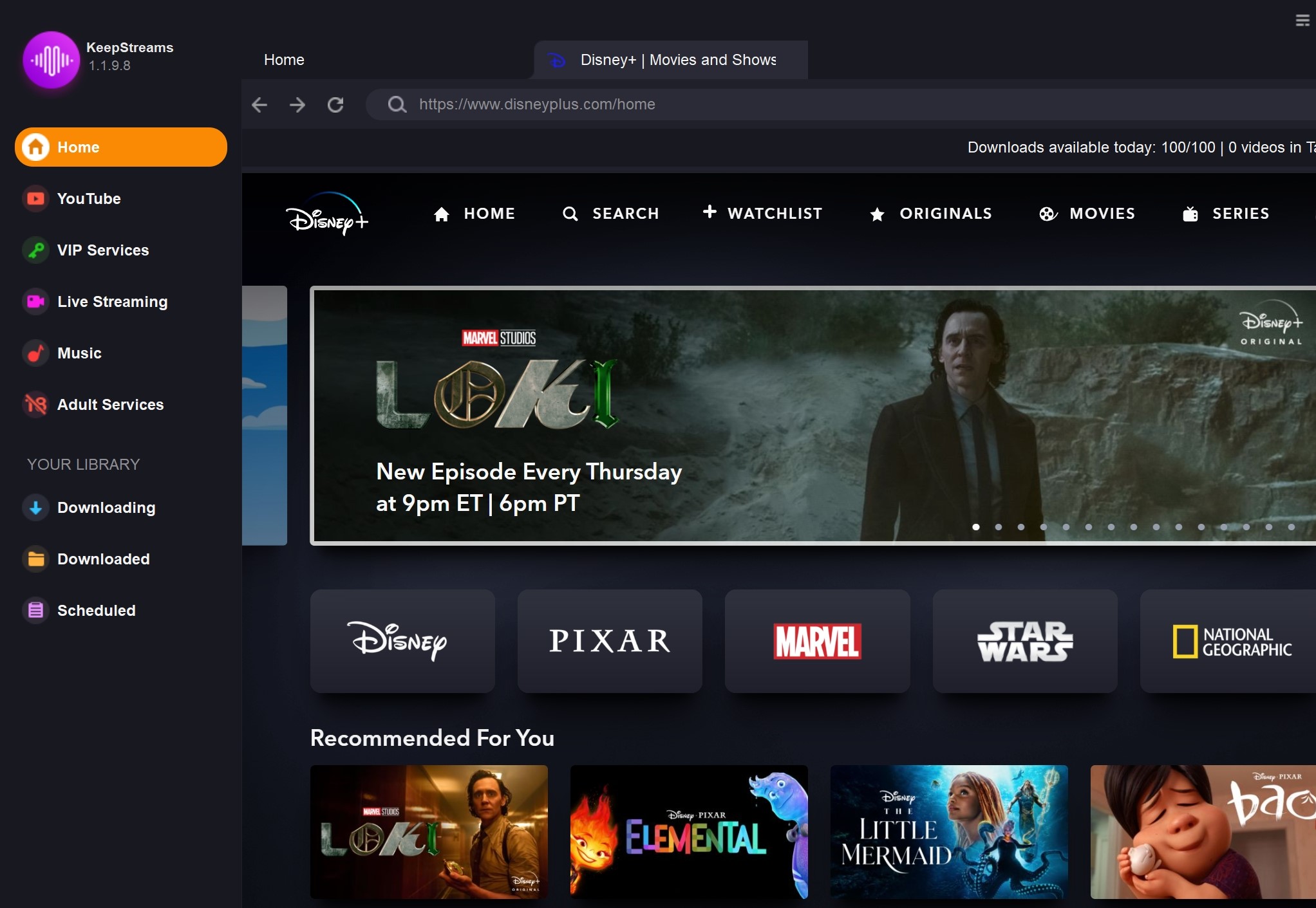
- Play the video and set the download options;
- Click Download Now to save the video in the local folder on your computer.
In this way, you can save a lot of local storage on your mobile device by changing the Disney Plus download location to your computer. More importantly, you'll never worry about the Disney Plus offline not playing problem.
Check the following video to check how to use KeepStreams to download videos quickly, step by step:
Summary
This article introduces 4 common reasons why you cannot play a Disney+ movies after downloading them, and provides 5 solutions in total to fix the problem. Normally, the problem lies in your internet connection, devices, and Disney+ account.
If you've tried nearly all the methods but the Disney offline won't play problem still haunts you, you can try KeepStreams for Disney Plus to rip movies from Disney Plus. And all the problems can be avoided totally.

